Sequence Audit Trail
The Sequence Audit Trail is a record of changes made to the sequence, including user name, description, host name, and manual entries. There can be multiple detailed entries for a single sequence.
The Audit Trail button is displayed only when the sequence has been saved, and only if the Sequence Audit Trail is enabled for the project in the Control Panel or in the sequence properties.
Click Sequence > Properties > Show Audit Trail.
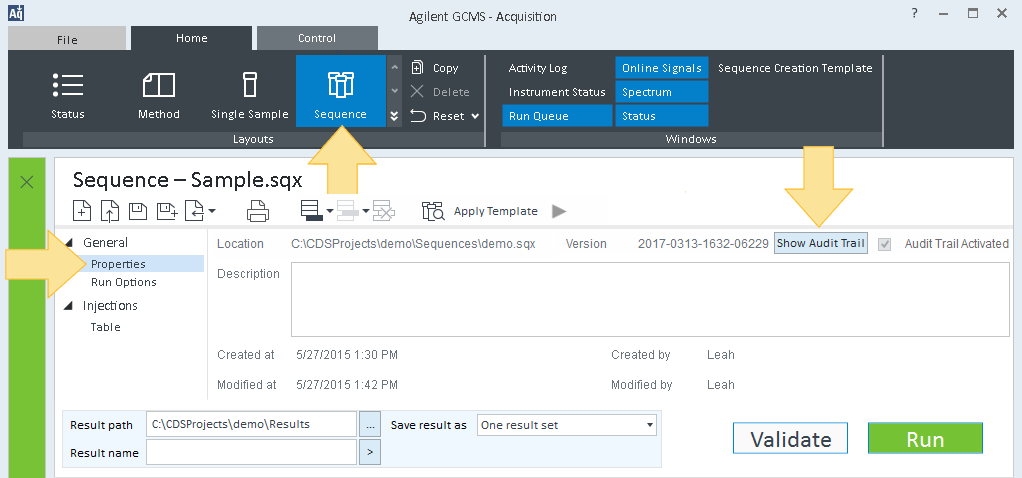
In the Audit Trail window, click
 to view the details for a version, or click Details
to view the details for a version, or click Details
 to view details only.
to view details only.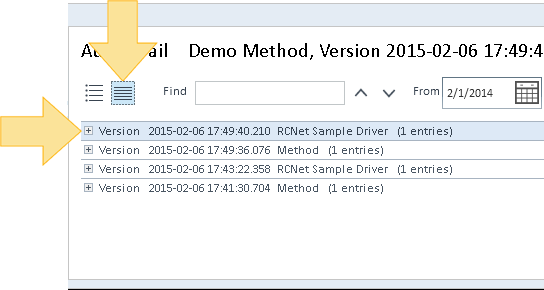
You may:
base-id: 12676014219
id: 12676014219