Check barcodes during a run
Barcode values are used during acquisition as a means to trace inputs of samples as well as data outputs. This feature is supported by the following devices: Agilent GC (7683, 7693, CTC PAL, or 7697A Headspace) and Agilent LC Multisamplers (if Barcode reader installed is selected in your LC instrument configuration).
When creating a sequence table before acquisition, you can enter the expected barcodes into the Expected Barcode column of the sequence table by running a manual scan of the vials or by typing the barcode value directly into the column.
If a specified barcode cannot be detected in the instrument, the barcode field is highlighted in the sequence table. In this case, when you submit the sequence, you will receive a warning that one or more barcodes cannot be detected.
Once you have entered values in the Expected Barcode column of the sequence table, set the Run Options so you are alerted if there is a mismatch between the expected barcode in your sequence table and what is scanned on the vial at injection time. You can also set the next action of the system if a mismatch is detected.
Click Sequence.
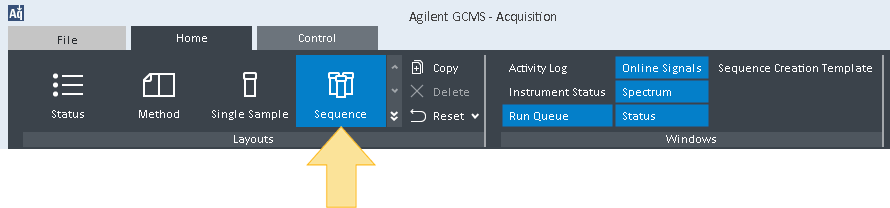
With a sequence loaded in the Sequence table, click Run Options.
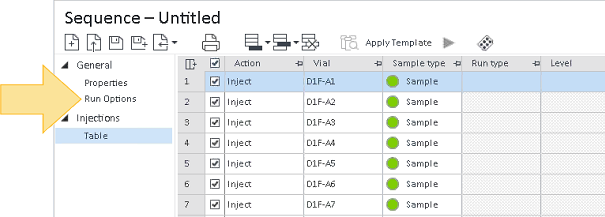
Select Use Barcode Reader Before Injection, and select whether to Inject anyway or Abort current injection if there is a barcode mismatch.
If the vial and barcode match, the injection is performed from the specified vial location.
If the vial and barcode do not match, the injection is either performed from the specified location or is aborted.
Click Run.
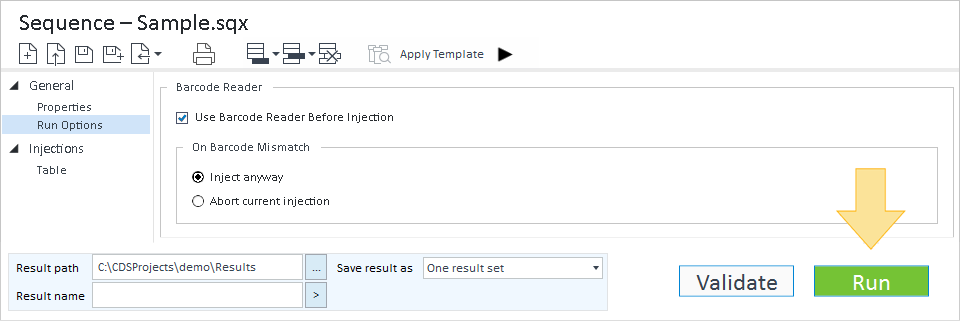
base-id: 12675935115
id: 9007211930676107