Review a completed sequence
Once the sequence is completed, you can view the results in Data Analysis.
Open the Run Queue.
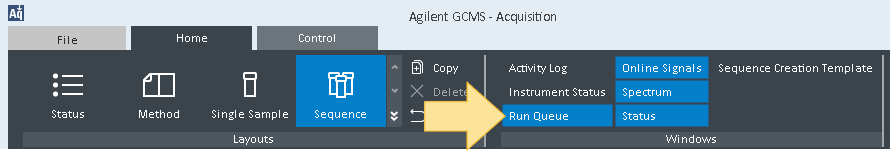
Select the complete sequence, and click
 Launch Data Analysis.
Launch Data Analysis. Select Review Selected Run in Data Analysis to view the currently select run in Data Analysis.
Select Launch Data Analysis with Current Project to view all runs contained in the current project in Data Analysis.
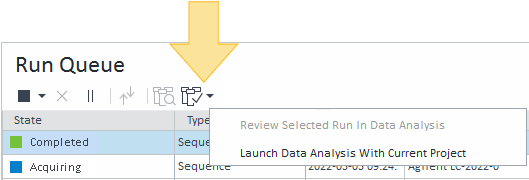
Data Analysis opens and displays a chromatogram for the selected run in the sequence.
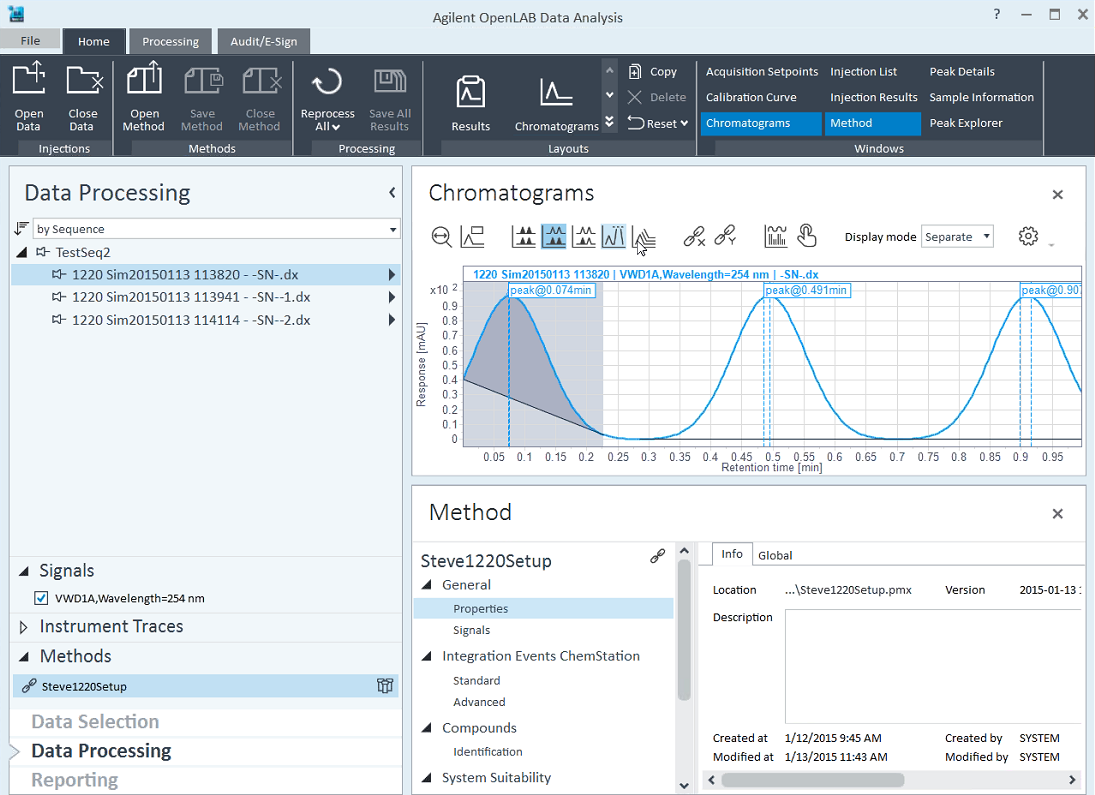
base-id: 12676017163
id: 9007211930758155