Edit a project
Change the name or description of a project. Changing the project name or folder path in Control Panel does not change the name or folder path of the project folder in your system directory. If the project folder path is changed, a new project folder will be created.
If a user is actively using a project or role while settings are modified, these changes will apply the next time the user logs in.
Click Projects and select the project to edit.
Click Edit Project.
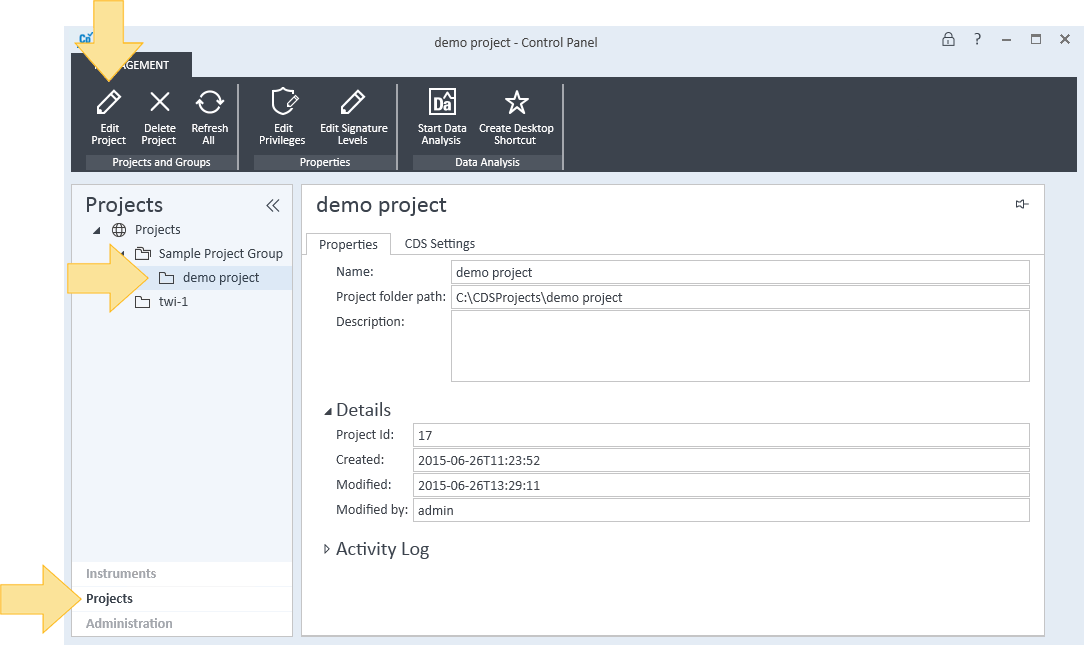
On the Properties tab, change the project Name or Description.
On the CDS Settings tab for your application, edit the following sections. Project settings that define mandatory sample or compound custom parameters should not be edited while the project has running sequences.
Click OK to save changes or Cancel to retain the original settings.
base-id: 12236906763
id: 12236906763