View the software status
In the Instruments table, you can display the status of the Acquisition software in order to ensure the software is connected to your instrument, is not waiting for a user action, is not experiencing errors, and more.
To view the software status, customize the instrument table to display the Software Status column.
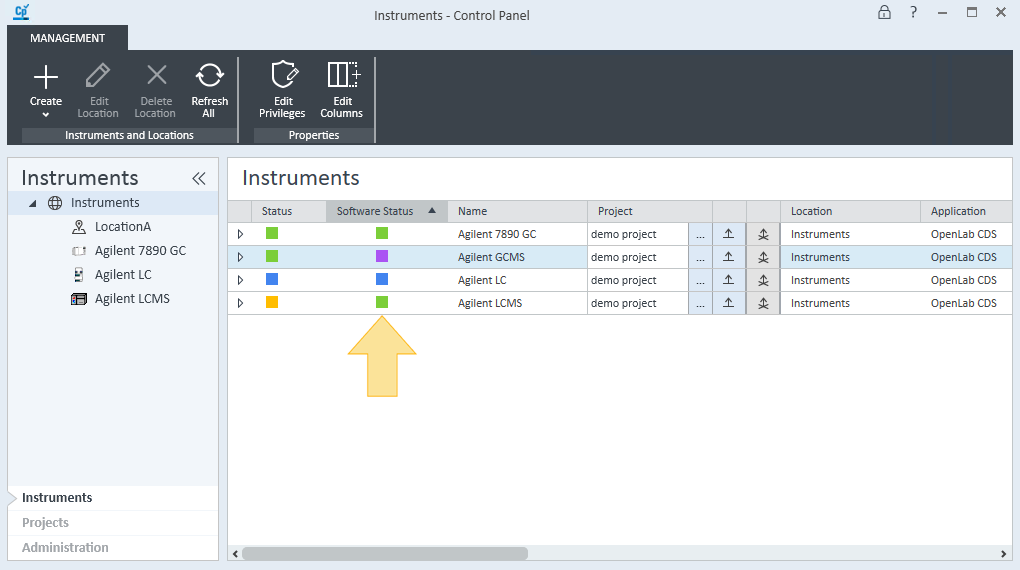
The software status is shown as:
 Green: The software is in a default/OK state.
Green: The software is in a default/OK state.  Blue: The software is collecting data from instruments.
Blue: The software is collecting data from instruments. Purple: The software is waiting for a user to do something (for example, waiting for an injection or to resume the sequence after a wait line).
Purple: The software is waiting for a user to do something (for example, waiting for an injection or to resume the sequence after a wait line). Teal: The software is paused because a user is doing something (for example, if a user is editing the sequence or reviewing results).
Teal: The software is paused because a user is doing something (for example, if a user is editing the sequence or reviewing results). Gray: The software is disconnected from the hardware.
Gray: The software is disconnected from the hardware. Red: The software is in an error state.
Red: The software is in an error state.
See Also
base-id: 12233485835
id: 12233485835