Data of displayed curve
The calibration curve builds up during the processing of a sequence. If there are several calibration standards in your sequence, the calibration curve equation for calculating a compound amount will change during processing. The final calibration curve and equation are then saved in the method that you used for processing.
The Calibration Curve window shows the calibration curve as it has been available at the time of processing a sample. If you review a sample after processing the entire sequence, you will still see the calibration curve as it has been available at that point in time. For example, you have a sequence with 2 standards, 2 samples, then 1 standard and finally again 1 sample. The calibration curve for the first 2 samples shows 2 points, the one for the last sample shows 3 points.
If you select a calibration standard, the curve for the entire set of calibration standards is shown. In this example, if you select the first calibration standard, the calibration curve with 2 points is shown.
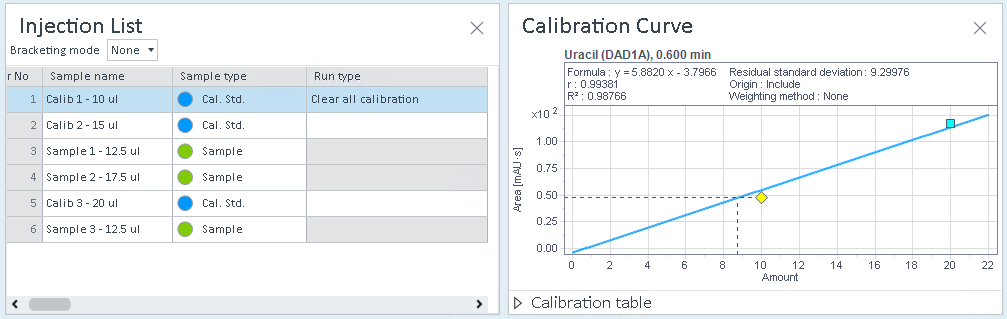
Calibration curve for first set containing two calibration standards, selection of first standard
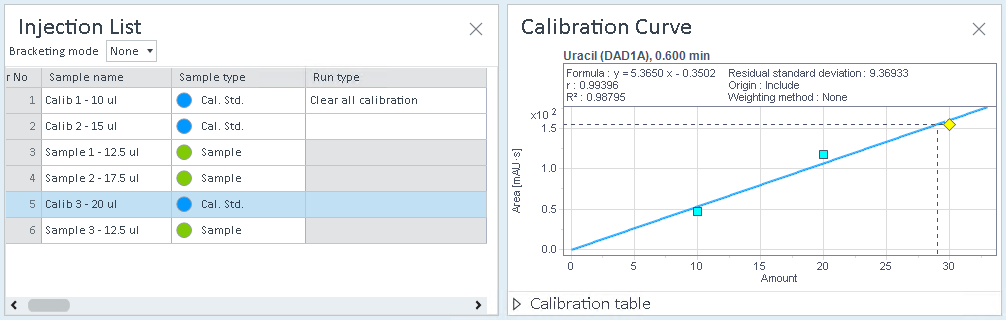
Final calibration curve, selection of last set containing one calibration standard
If you manually change the values of calibration points (by manually integrating the calibration standard, manually assigning a compound, or reprocessing only a selected calibration standard), you must reprocess or requantify all injections linked to the same method to get consistent results.
If you only disable or enable an existing calibration point, the calibration curve is updated automatically. For details, see Disable or enable a calibration point
Calibration information from a previous processing may be taken into account, depending on the Run type value in the Injection List window.
Data from version 2.5 or lower of OpenLab CDS
For result sets that have been acquired and processed with version 2.5 or lower of OpenLab CDS: Interim calibration curves are shown for every individual calibration standard. In the example above Calibration curve for first set containing two calibration standards, selection of first standard) if you select the first calibration standard, the curve will show only one point.
If you reprocess a result set that has been acquired and processed with version 2.5 or lower of OpenLab CDS: All calibration points that are disabled in the curves of the last injection will become disabled in the curves shared by all other injections. Audit trail entries indicate that the reprocessing has changed the calibration point state.
If you imported a result set from version 2.5 or lower into a location different from the source location: On processing such a result set, the points corresponding to a calibration standard present in this result set will be duplicated - one corresponding to the old location and one corresponding to the new location. To avoid this duplication, add the run type Clear all calibration in the injection list for the first injection.
Project option 'Process calibration at the end of each cycle'
In the Control Panel, you can select the check box for the project option Process calibration at the end of each cycle:
-
Check box cleared (default setting):
When you acquire data with this setting and you load the data in Data Analysis, interim calibration curves are shown for every individual calibration standard. This is the same behavior as for data from version 2.5 or lower. However, once you process the data, the curves for the entire set of calibration standards are shown.
This option ensures that you can keep existing workflows where results are reported after each single injection during acquisition.
-
Check box selected:
Calibration curves are calculated for sets of calibration standards already during acquisition. Result processing and report printing for a set of calibration standards is delayed until all calibration runs of this set are completed. There are no interim calibration curves.