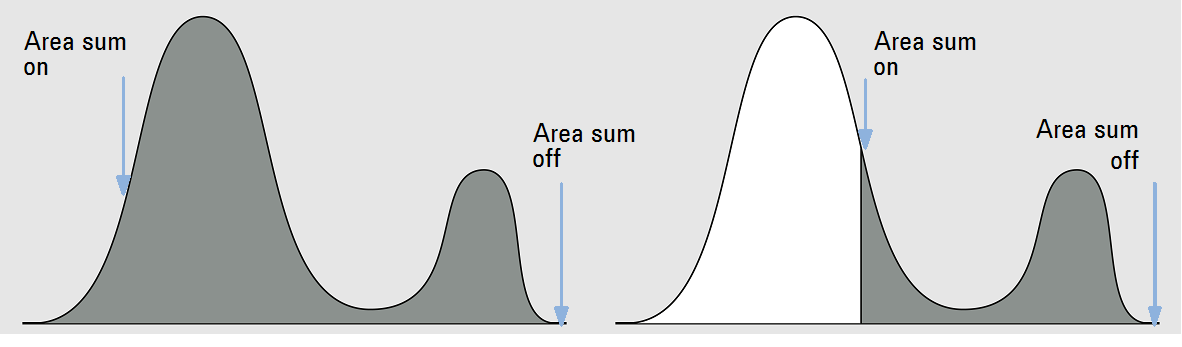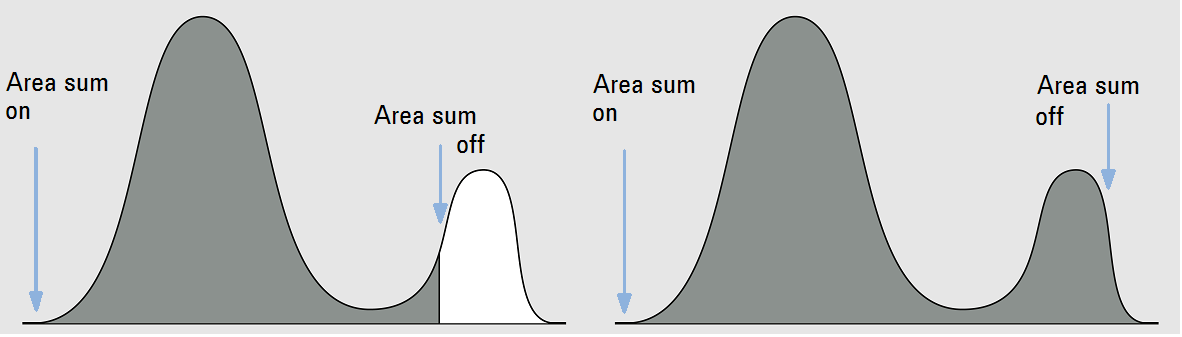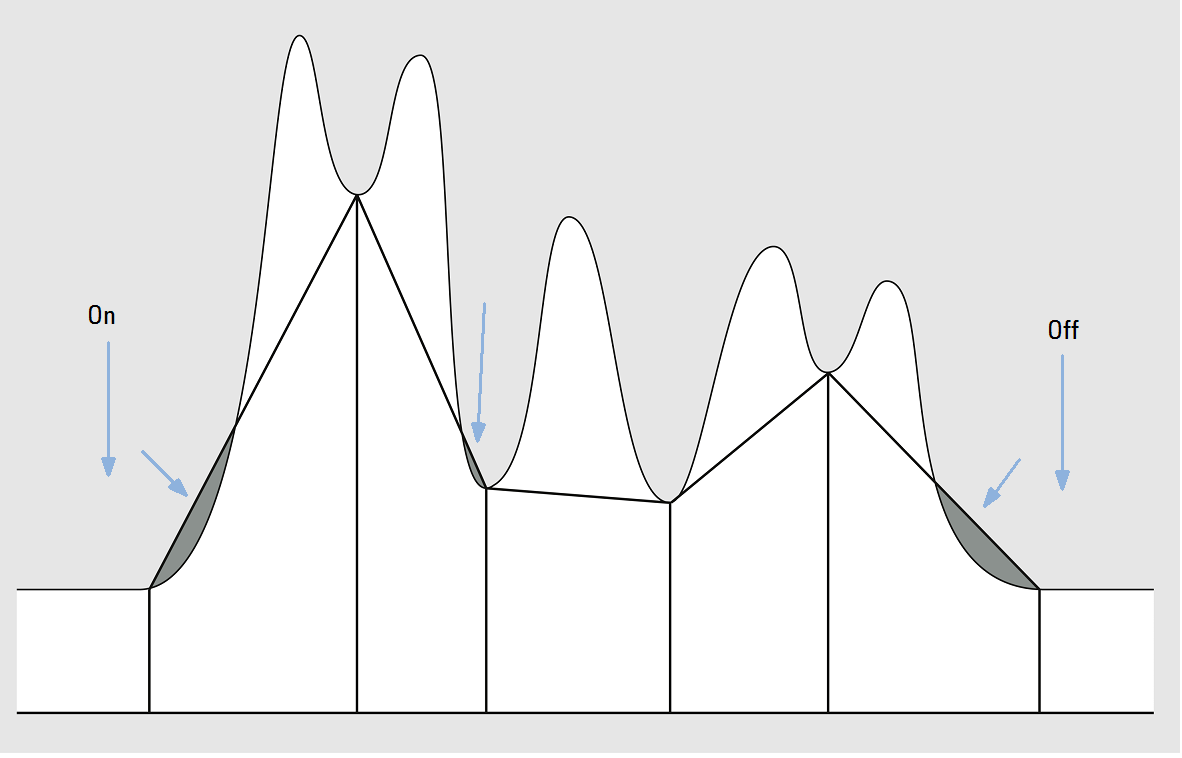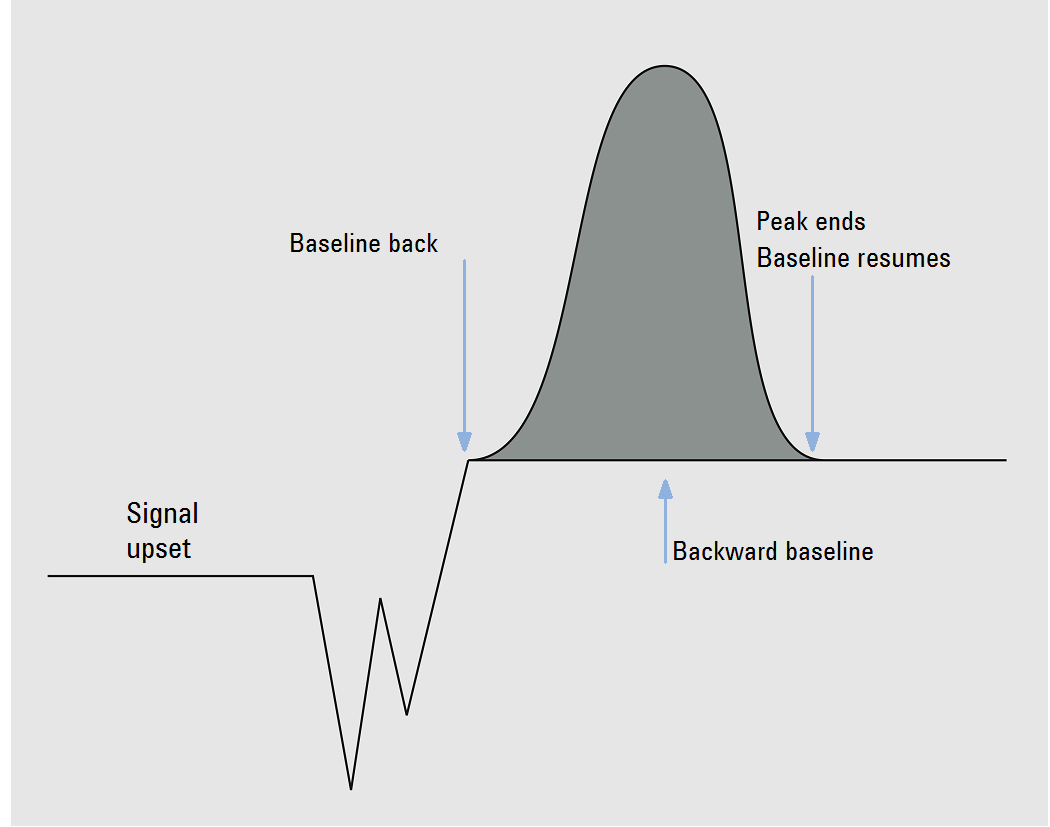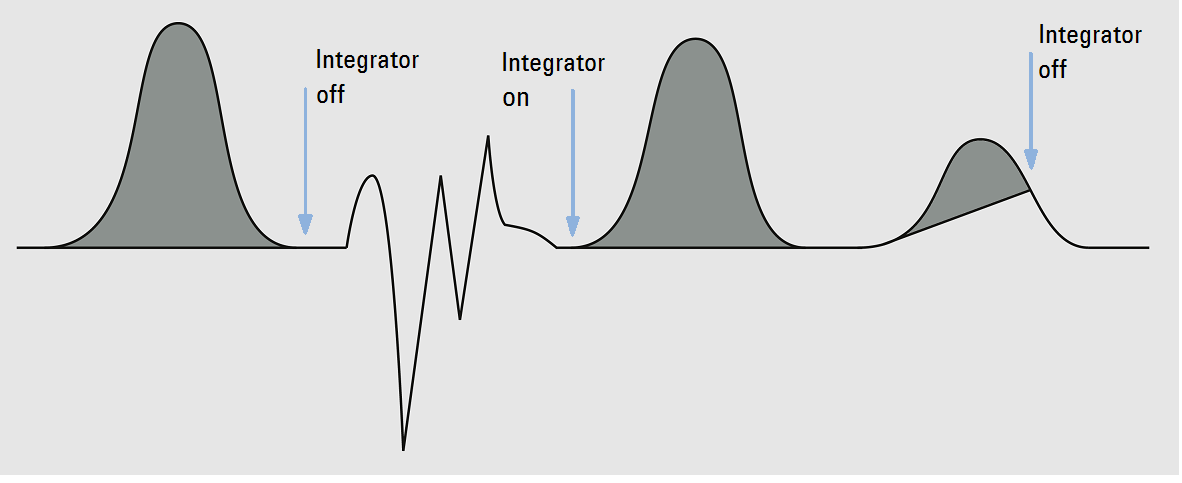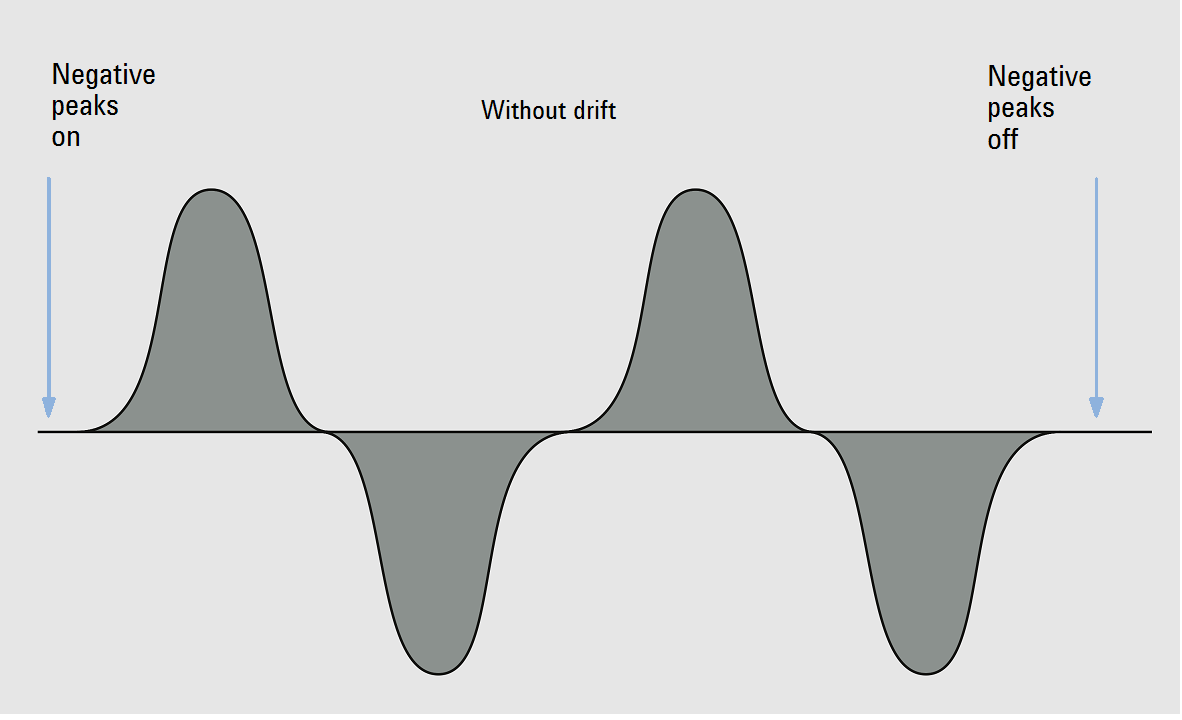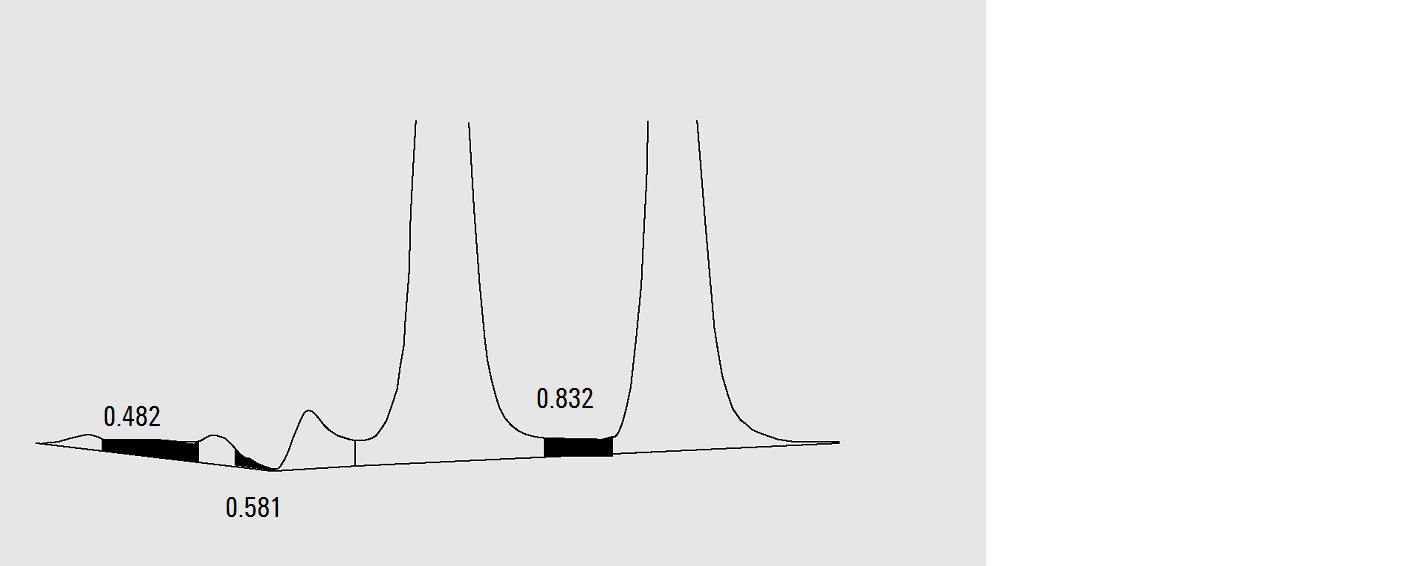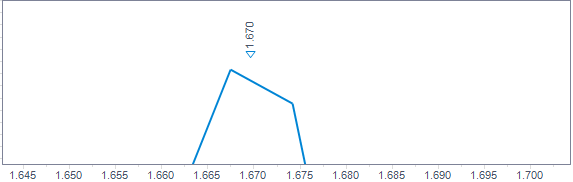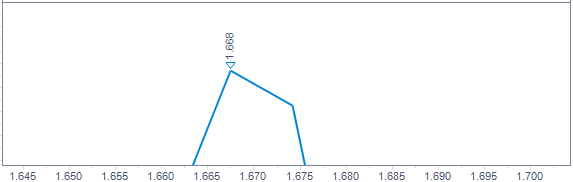Timed events, ChemStation integrator
OpenLab CDS offers a set of timed events that allow a choice between the integrator modes of internal algorithm baseline definition and the user's definition. These timed events can be used to customize signal baseline construction when default construction is not appropriate. E.g. the user can create a new area sum event type (see Area sum slice), which does not alter the results of the default AreaSum. These events can be useful for summing final peak areas and for correcting short- and long-term baseline aberrations.
You can set the values either specifically for a given signal or globally for all signals.
Area reject
See Initial Events.
Area sumArea sum
Sets points (On/Off) between which the integrator sums the areas.
The retention/migration time of a peak created with area summing is the average of the start and end times. If an Area sum on event occurs after the beginning of a peak but before the apex, the entire peak is included in the sum. If it occurs after the peak apex, but before the end of the peak, the peak is truncated and the area sum begins immediately.
If an Area sum off event occurs after the beginning of a peak but before the apex, the area sum ends immediately. The point on the signal where this occurs becomes a Valley Point. If the Area sum off event occurs after the apex, the event is postponed until the end of the peak.
Area sum sliceArea sum slice
This event allows you to define consecutive area sum intervals without any loss in area or time intervals.
This event is similar to the Area Sum event. However, with this event you can define contiguous area sum intervals without any loss in time intervals and integrated peak areas. A peak is split at the point where you set this event; area summing starts and ends exactly where the Area Sum Slice intervals are specified.
The retention time of the area sum slice peak is the middle of the slice time interval. The retention time does not change with identification or recalibration. It may only be shifted slightly, as the integrator only starts taking data points with the area sum slice start event, and ends with the area sum slice end event. Thus, the retention time may at most vary by the time between two data points.
Use the Start parameter to define the starting times for each area sum slice. The next start time is used as the end time for the preceding time-slice, so you can use several start events after each other.
The Start-negA. parameter defines the start of integration of a time-slice where any negative area (below the set baseline) is subtracted from the area of the time-slice.
The End parameter defines the end of the last time-slice. The area of the time-slice is calculated ignoring any area below the set baseline. If no other area sum slice events follow, the integrator resumes its regular peak detection again.
Within the range from a Start event to the next End event, the baseline is always one straight line with no changes in direction in between. Only after the end point (at least 0.001 min later) long term baseline changes can be applied again by using the events Set Baseline from Range, Set Low Baseline from Range or Use Baseline from Range.
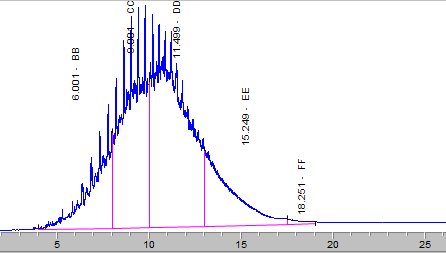
Example: Area Sum Slice
The figure above shows an example with the following timed events:
| Time |
Event |
Parameter |
|---|---|---|
| 4 min | Set BL from Range |
+-2 min |
22 min |
Set BL from Range | +-4 min |
| Time |
Event |
Parameter |
|---|---|---|
| 4 min | Area Sum Slice |
Start |
| 8 min | Area Sum Slice |
Start |
| 10 min | Area Sum Slice |
Start |
| 13 min | Area Sum Slice |
Start |
| 17.5 min | Area Sum Slice |
Start |
| 19 min | Area Sum Slice |
End |
Auto peak width
Turns on the automatic update of the peak width for the next peaks. It will resume with whatever the peak width is at that time and resume peak width tracking based on the previous found peak widths.
Baseline at valleysBaseline at valleys
Sets points (On/Off) between which the integrator resets the baseline at every valley between peaks.
The repeated resetting of the baseline can cut off corners of peaks. Such corners become negative area, they reduce the total measured area of the peaks.
This function is useful when peaks are riding on the back of a broad, low peak and you want the baseline to be reset to all the valley points.
Baseline backwardsBaseline backwards
Sets a point at which the standard integrator extends the baseline, horizontally backward from the declared baseline point to this point.
Baseline hold
A horizontal baseline is drawn at the height of the established baseline from where the baseline hold event is switched on until where the baseline hold event is switched off.
Baseline next valleyBaseline next valley
Sets a point at which the integrator resets the baseline at the next valley between peaks, and then cancels this function automatically.
This function is useful in groups of merged peaks, which you assume are riding on the back or are in separate clusters close together. The function is ignored during area summing.
Baseline nowBaseline now
Sets a point (time) at which the integrator resets the baseline to the current height of the data point, if the signal is on a peak.
If the signal is on the baseline, the function is ignored and the detected baseline is used.
Detect shouldersDetect shoulders
Sets points (On/Off) between which the integrator starts and stops detecting shoulders.
Shoulders are detected according to the specified Shoulders Mode. See Standard: initial events.
Fixed peak width
Sets the peak width and disables the automatic update of the peak width for the next peaks. To obtain good performance, set the peak width close to the width at half-height of the actual peaks.
Height reject
See Initial Events.
IntegrationIntegration
Sets points (On/Off) between which the integrator stops and starts integrating.
Peaks between the times where the integrator is turned off and on are ignored.
The baseline is drawn from the last declared point including any resets for penetration. All other integrator functions together with set changes of peak width, threshold and area reject are ignored when the integrator is turned off. At the On and Off points, the baseline point is re-established.
When the integrator is set to restart, a new baseline point is reset at the current signal level.
This function is useful for ignoring parts of the chromatogram/electropherogram or to eliminate baseline disturbances.
Maximum areaMaximum area
Sets the area of the largest peak of interest.
Any peaks that have areas greater than the maximum area are not reported: The integrator rejects any peaks that are greater than the maximum area value after baseline correction.
You can use this event, for example, to exclude the solvent peak of a GC chromatogram from the integration results, but include its rider peaks.
Maximum heightMaximum height
Sets the height of the largest peak of interest.
Any peaks that have heights greater than the maximum height are not reported: The integrator rejects any peaks that are higher than the maximum height value after baseline correction.
You can use this event, for example, to exclude the solvent peak of a GC chromatogram from the integration results, but include its rider peaks.
Negative peakNegative peak
Sets points (On/Off) between which the integrator recognizes negative peaks.
When negative peaks are recognized, the integrator no longer automatically resets the baseline after penetration. From now on any penetration of the baseline will be integrated using the established baseline as zero. Areas are constructed relative to this baseline and are given an absolute value.
The negative peak function can only be used with confidence when the baseline drift is small compared with peak size, since the baseline is constructed from the declared baseline point at the start of the peak cluster up to the established baseline at the end of the peak.
Area Summation is automatically deactivated if the Negative Peaks On event is activated. Tangent skimming is also deactivated during negative peak detection; such peaks are separated by dropline. |
Peak clusterPeak cluster
Creates a common baseline for all peaks within the Start and End events of the peak cluster.
If the start or end time intersects a nested peak (shoulder or rider), the parent peak defines the start and end time of the peak cluster. If two peak cluster ranges intersect each other, the events that define the second peak cluster range are ignored.
The baseline starts at the start time of the first included peak, and ends at the end time of the last included peak. The entire area of the peak cluster is taken into account. Any region within the peak cluster where originally no peak was detected is reported as unassigned peak (baseline code U). Within a peak cluster, there are no negative peaks. Thus, gaps can only occur due to area or height reject, or due to a signal that penetrates the peak cluster baseline.
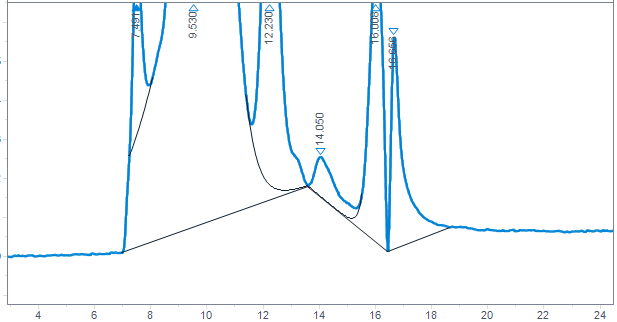
Integration without peak cluster events
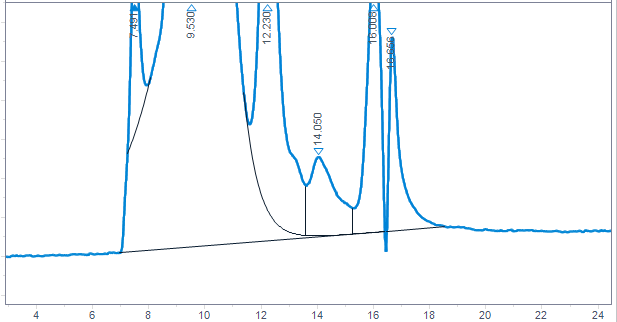
Integration with peak cluster Start event at 6 min and peak cluster End event at 20 min
With the peak cluster option Start no penetration, the system builds a baseline that does not penetrate the signal.
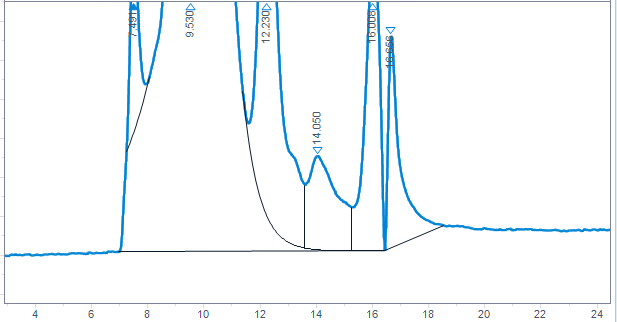
Integration with peak cluster Start no penetration event at 6 min and peak cluster End event at 20 min
Set baseline from rangeSet baseline from range
Uses a range of data points to calculate a statistically meaningful baseline point at the midpoint of a time-range.
The value that you provide is the time interval around the specified time of the event. It defines the range to be used to determine the baseline point. See Baseline correction modes for details of the statistical calculations of the baseline.
If you set the value =0, the nearest chromatogram data point is used as a baseline point; no statistics is done at all. If you set a negative value, the setting does the same as Use baseline from range=Clear: It stops the usage of the statistical baseline algorithm.
You can specify any time and interval in the chromatogram for the baseline calculation. Ideally, it should be free from chemical background and contain only noise.
If you specify two Set Baseline from Range points (for example at the beginning and end of a chromatogram), the baseline between them is connected with a straight line.
Set low baseline from rangeSet low baseline from range
Uses a range of data points to calculate a statistically meaningful baseline point at the midpoint of a time interval. Other than Set Baseline from Range, this event uses the lowest likely baseline point, which allows 30 % more noise data points to be above it. Thus, baseline penetration is minimized. Set Low Baseline from Range is calculated by a subtraction of one sigma (noise standard deviation) from the Set Baseline from Range y-value.
The value that you provide is the time interval around the specified time of the event. It defines the range to be used to determine the baseline point. See Baseline correction modes for details of the statistical calculations of the baseline.
If you set the value =0, the nearest chromatogram data point is used as a baseline point; no statistics is done at all. If you set a negative value, the setting does the same as Use baseline from range=Clear: It stops the usage of the statistical baseline algorithm.
You can specify any time and interval in the chromatogram for the baseline calculation. Ideally, it should be free from chemical background and contain only noise.
If you specify two Set Baseline from Range points (for example at the beginning and end of a chromatogram), the baseline between them is connected with a straight line.
Use Set Low Baseline from Range instead of Set Baseline from Range when the area of the chromatogram used for the calculation contains excessive chemical noise or electronic noise spikes.
Shoulders mode
See Initial Events.
Slope sensitivity
See Initial Events.
Solvent peakSolvent peak
Peaks above a specific slope in units of mV/s are detected as solvent peaks that lie outside the range of the analog-to-digital conversion.
The trailing peaks are automatically tangent-skimmed; you do not need to switch on the tangent skim event.
If solvent peak detection is off, droplines are drawn from the trailing peak instead of tangents.
Split peakSplit peak
Specifies a point at which to split a peak with a dropline.
|
You cannot use Split Peak while Area Sum is switched on. To split a peak while Area Sum is switched on, use the corresponding manual integration event. You cannot split skimmed peaks using the Split Peak event. |
Tail tangent skimTail tangent skim
Specifies where to start or end tangent skimming.
On
Sets a point at which the integrator sets a tangent skim on the trailing edge of the next peak. All peaks above the tangent are integrated to the reset baseline. The tangent is drawn from the valley before the small peak to the point after it where the detector signal gradient is equal to the tangent gradient. The tangent skim event time can be entered any time during the peak. Designates peak also as a solvent peak.
Off
Ends tangent skimming after current peak is completed or if in the designated interval no peaks are found (and a solvent will not inadvertently be designated in the next cluster).
Tangent skim mode
The following tangent skim modes are available to calculate suitable peak areas:
-
Exponential
-
New Exponential
-
Standard
-
Straight
-
Gaussian
For details, see Tangent skim modes.
Unassigned peaksUnassigned peaks
With some baseline constructions, there are small areas that are above the baseline and below the signal, but are not part of any recognized peaks. Normally, such areas are neither measured nor reported. If unassigned peaks is turned on, these areas are measured and reported as unassigned peaks. The retention/migration time for such an area is the midpoint between the start and end of the area.
Update peak heightUpdate peak height
This event forces the integrator to use the highest data point as the peak apex, which defines both peak height and peak retention time. Without this event, the maximum of an interpolated curve is used. The Update peak height event is useful especially in signals with extremely steep and angular peaks, or peaks preceded with a downward dip. Peaks like this are typical for MSD signals.
The start time of the Update peak height is not evaluated. The event always affects the entire chromatogram.
Use baseline from rangeUse baseline from range
Allows to project a baseline value to a later or earlier time to minimize baseline penetrations.
If the Set Baseline from Range or Set Low Baseline from Range value is calculated in an area with no chromatographic peaks, it can be advantageous to project the calculated baseline to the time immediately before the first peak of interest elutes (or to the time immediately after the last peak of interest has eluted). Use Baseline from Range allows you to make up to three such projections in either direction.
This event can be advantageous to use when you have constructed an upslope or downslope baseline, since otherwise the straight baseline might cut through the chromatogram curve unintentionally. The parameter tells the integrator from which of the baseline ranges to pick the baseline point and project the baseline to the baseline point at the given time interval.
You can use the following parameters:
-
Clear: Clear the new baseline behavior and return to the traditional algorithm from this point.
-
Left: Use the baseline value from the baseline range nearest to the left of this point in time.
-
Right: Use the baseline value from the baseline range nearest to the right of this point in time.
-
Range 1—Range 9: Use the baseline value from the given baseline range. Baseline ranges are counted from the beginning of the chromatogram.
See also the example under Area Sum Slice (Example: Area Sum Slice).