Extract multiple UV spectra in one step
Prerequisites
-
The injection is linked to a processing method that supports manual spectra extraction.
-
Under Chromatogram Properties > Spectrum extraction, the Allow to drag range check box is selected
 .
. -
To be able to carry out the procedure as described, you need the privilege Data Processing > Do manual spectrum extraction. Privileges are configured in the Control Panel.
In the processing method, select the Extraction > Spectrum node (UV tab).
To automatically subtract background spectra, adjust the Background mode settings.
Under Spectrum type, choose if you want to extract peak apex spectra or average peak spectra.
In the Chromatograms window, click
 in the toolbar to activate the spectrum extraction
tool.
in the toolbar to activate the spectrum extraction
tool.Click in the chromatogram, and drag the mouse over a range that includes multiple peaks.
In the confirmation dialog, choose to extract spectra for all included peaks, and click
 or press [ENTER] to
confirm.
or press [ENTER] to
confirm.
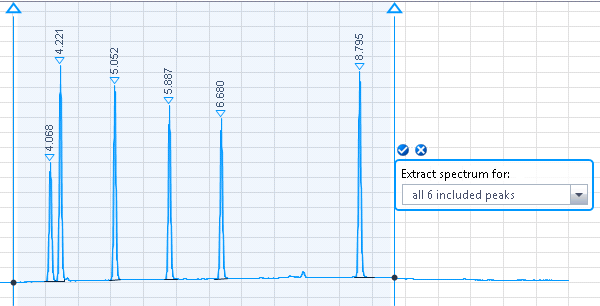
The apex or average spectra for all included peaks are extracted.