Add MS spectrum threshold to the method
If the MS spectrum threshold is saved in the processing method, it will be applied with each processing. There are different ways to update the method.
Prerequisites
To be able to carry out the procedure as described, you need the privilege Processing Method > Edit spectrum extraction parameters Privileges are configured in the Control Panel.
If the project enforces method approval, the method status must be Generic. For details, see Method approval.
Move the mouse over the dashed line in the MS Spectrum window.
Alternatively, enter the value manually in the processing method.
Reprocess to apply the threshold.
A wheel is shown at both ends of the line that offers different functions. Click the green Add Threshold to Method section of he wheel.
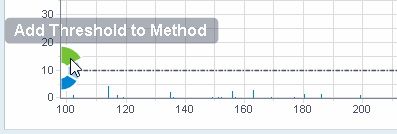
Select the Extraction > Spectrum node and the MS tab. Select the check box under Spectrum threshold, and enter the required maximum abundance value.