Align MS and UV chromatograms
If you use different detectors that are connected in series (for example, UV and MS detectors), each detector sees the analyte or analytes at a slightly different time. To reduce the delay time, minimize the connection volume between the detectors.
To take care of the remaining delay time, align the signals in the software.
Preparations
|
-
In the General > Signals node of the processing method, select the Use delay check boxes for the relevant detectors.
The list includes all detectors used in the loaded data.
-
Change the RT (min) values. In general, it is best to choose the latest eluting peak that is present in all selected detectors.
-
Click Calculate delay from RT.
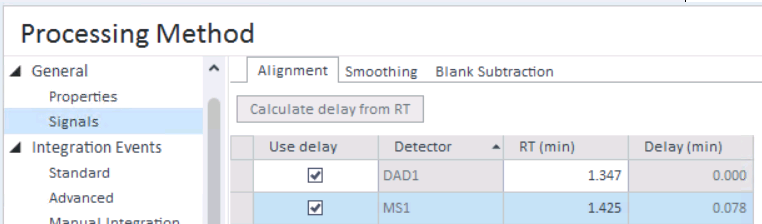
-
Save the method.
-
Reprocess the data.
All spectra and EICs are deleted. EICs and automatically extracted spectra are re-generated with the updated retention time info.
Using a delay will affect calculations based on the retention time or on both MS and UV signals. For example:
Sample purity calculation from a UV signal
Extraction of MS spectra from UV peaks
NOTE
Values in the processing method, such as the expected retention time, are not changed automatically. If required, adjust them manually.
See Also
 If you installed the 2D-LC Add-on: See Align signals over two dimensions for details.
If you installed the 2D-LC Add-on: See Align signals over two dimensions for details.
base-id: 11017285899
id: 9007210272026891