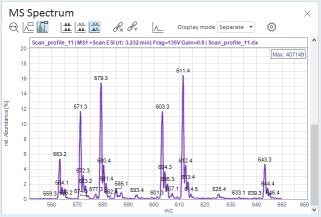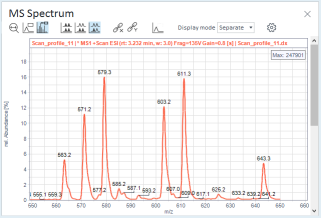Configure MS spectral smoothing
Preparations
|
In the Processing Method window, select the Extraction > Spectrum node and the MS tab.
Under Spectral Smoothing, select the Gaussian smoothing of profile data check box, and provide a Width value to be used for smoothing.
Extract the MS spectrum.
If you manually extract an MS Spectrum: A new MS Spectrum is created when you changed the spectral smoothing parameters. Previously extracted MS spectra are retained.
If you automatically extract MS spectra on reprocessing: An existing MS spectrum is automatically replaced by a new one extracted with the current spectral smoothing parameters. MS spectra extracted on previous reprocessing are not retained.
For smoothed spectra, an asterisk is shown in front of the signal name and the [s] tag is added at the end. The width value used for smoothing is part of the signal name.
Without smoothing |
With smoothing, width=3.0 |
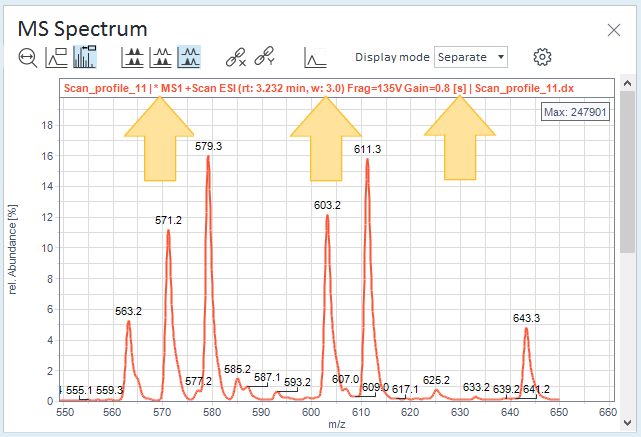
base-id: 11017199499
id: 11017199499