Extract a UV spectrum via right-click on a peak
Preparations
|
-
To automatically subtract background spectra: In the processing method, select the Extraction > Spectrum node (UV tab), and adjust the Background mode setting for Peak spectra.
-
In the chromatogram, right-click the peak, then select Extract spectrum.
The extracted spectrum is shown in the UV Spectrum window.
The time of the peak apex as well as the time used for background subtraction are shown in the spectrum name.
The extracted spectrum is listed under the details for the individual injection in the injection tree.
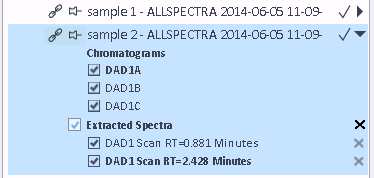
base-id: 11016339595
id: 11016339595