Link injections to a processing method
Preparations
|
-
Select the injection or injections.
To select multiple single injections, hold the Ctrl key while clicking.
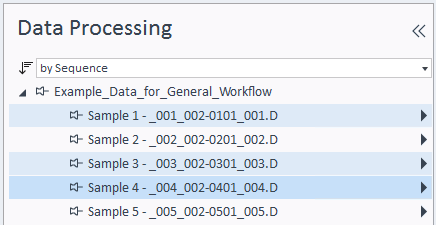
To select an entire result set, click on the result set parent node.
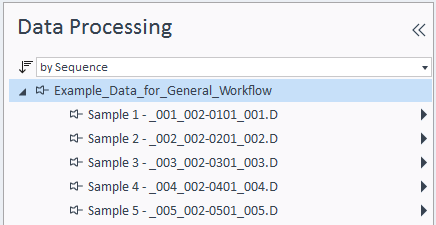
In the method selector, right-click the method that you want to link to the selected data files, and select Link selected injections to selected method from the context menu.
OR: Right-click the selected data files, and select Link selected injections to selected method from the context menu.
OR: In the Processing ribbon tab, click Link method
 .
.The data is reprocessed automatically with the linked method. The link symbol
 is shown in front of all selected data files.
is shown in front of all selected data files.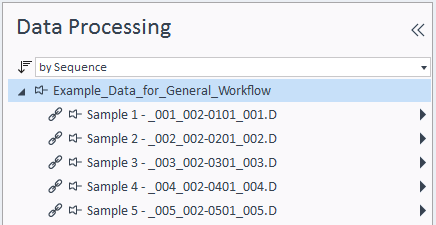
If the reprocessed data files belong to a result set, the application copies the master processing method into the result set directory. The result set method is added to the list of methods in the method selector and marked with a result set symbol  .
.
If you link to a master method that is read-only ( ), the new result set method will be editable anyway.
), the new result set method will be editable anyway.
If a result set method with the same name already exists, you can either overwrite the existing result set method, or cancel linking the injections.
NOTE
The master method will automatically be closed. If you have the privilege to save master methods, the application will ask you to save a changed method. Without this privilege, the master method will be closed without saving.
NOTE
If no result set is added although the data files belong to a result set, you may be using EZChrom data that have been acquired with an option to not include methods (see Use existing EZChrom data and methods).
See Also
base-id: 11015515019
id: 11015515019