Use qualifier ions
Preparations
|
-
Load the scan data, and make sure there is an MS method linked to the data (method configuration MS).
-
Reprocess the injection.
All relevant peaks should now be integrated.
In the Compounds > Identification node of the processing method, select the Qualifier Setup tab.
Check the settings for qualifier ions. See Qualifier Setup tab.
Right-click the injection in the injection tree, then select Add/Update MS compounds.
OR: Alternatively, right-click the compound table or the chromatogram, and select Add/Update MS compounds from the respective context menus.
The application automatically analyzes the data as described here, and adds the corresponding information to the processing method.
-
In the Compounds > Identification node of the processing method, select the Compound Table tab.
-
Select the relevant compound. In the Qualifier group details window to the right of the compound table, check the parameters.
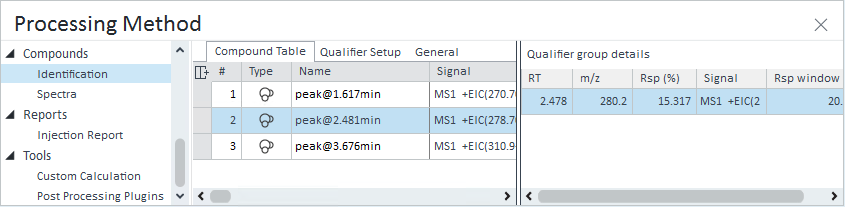
Check the required response ratio (Rsp (%) column) and the acceptable response window (Rsp window column), and adjust them as needed.
For details on the parameters in this window, see Qualifier group details.
-
Reprocess the results.
The qualifier parameters are used to generate the results.
-
Check the results.
In the Injection Results window, the value Qualifier Passed shows if the requirements have been met.
Click the row in the injection results table to show the qualifier group parameters to the right of the table. If a qualifier failed, hover the mouse over the red cell to see a tooltip with details.
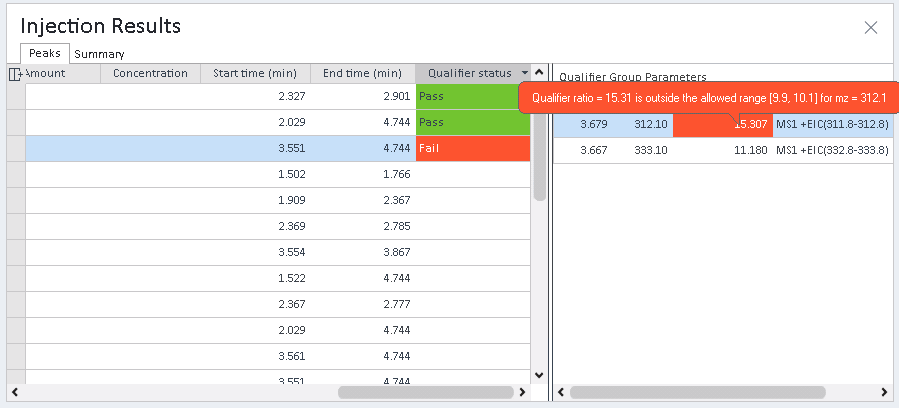
Figure Failed Qualifier in Injection Results In the Peak Details details, the qualifier peaks are shown as an additional signal, including limit lines for the allowed response window. The following example shows the peak details for a compound with one qualifier in the Overlaid display mode.
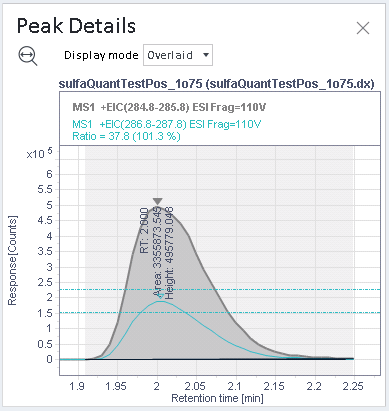
See Also
base-id: 11017298443
id: 11017298443