Audit trails in Data Analysis
Audit trail types
There are different types of audit trails:
The method audit trail in Data Analysis provides a detailed list of modifications to a processing method (e.g. compound identification, integration parameters, or reporting parameters). It must be activated before it starts recording.
For methods that are not linked to any injection, modifications become visible in the method audit trail when you save the method.
For methods linked to an injection, every modification is visible in the audit trail as soon as data is processed with the unsaved method.
The injection audit trail lists modifications such as method linking, processing, or manual compound identification. Also manual integration activities or calibration curve modifications are recorded here.
The result set audit trail is a superset of all injection audit trails that are contained in the result set. The injection audit trail and result set audit trail are always active.
The sequence audit trail is a record of changes made to the sequence in Acquisition, including sequence table entries such as vial locations, sample types, or sample amounts.
The specific behavior of a method or results audit trail depends on the project settings in the Control Panel.
Contents of the audit trail
Each time you save modified data or a modified method, the changes are logged in the corresponding audit trail.
The Save event itself is also logged, even if the method or data are saved without any modifications.
If results get previewed without committing the result set changes, a warning will be added to the System Activity Log.
Each audit trail entry includes the User name (full name, if configured in the Control Panel, otherwise the login name).
The Version column shows the result set version in which the modification took place.
Audit trail views
|
| By default, a summary view is displayed, which shows all entries for an injection grouped by version and category. Click + to expand the information about a group of entries. Click - to hide the information. |
|
| Switch to the Detail view, which shows all entries for an injection listed by date with the newest entry first. In the Detail view, you can filter or search the audit trail. |
Coloring
Audit trail entries have different background colors to indicate their state:
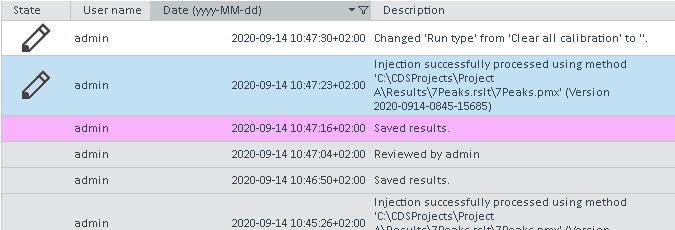
White background, pencil icon: The changed data has not been saved yet.
Blue background: The entry is selected.
Purple background: The data has been saved, but the audit trail has not been reviewed yet.
Gray background: The data has been saved, and the audit trail has been reviewed.
Audit trail reasons
When saving methods or results, you may be asked to enter a reason for the modifications you have done prior to saving. Saving is not considered as a modification and will not be listed in the modifications list. Whether you are asked or not depends on the project settings in the Control Panel. In the Control Panel, a user with the corresponding privilege can predefine reasons for all types or specific types of changes, and select whether users are allowed to type their own reasons.
Predefined reasons in the Control Panel for ... | Audit Trail in Data Analysis |
|---|---|
| Method | Method audit trail |
| Results | Injection audit trail and result set audit trail |
Subpages
- Show the acquisition sequence audit trail
- Show the injection audit trail
- Activate the audit trail of a processing method
- Show the audit trail of a processing method
- Filter the audit trail
- Search the audit trail
- Add a manual entry to the audit trail
- Export the audit trail
- Print the audit trail
- Review the audit trail
- Reason for changes
- Categories in a method audit trail
base-id: 11014590347
id: 11014590347

