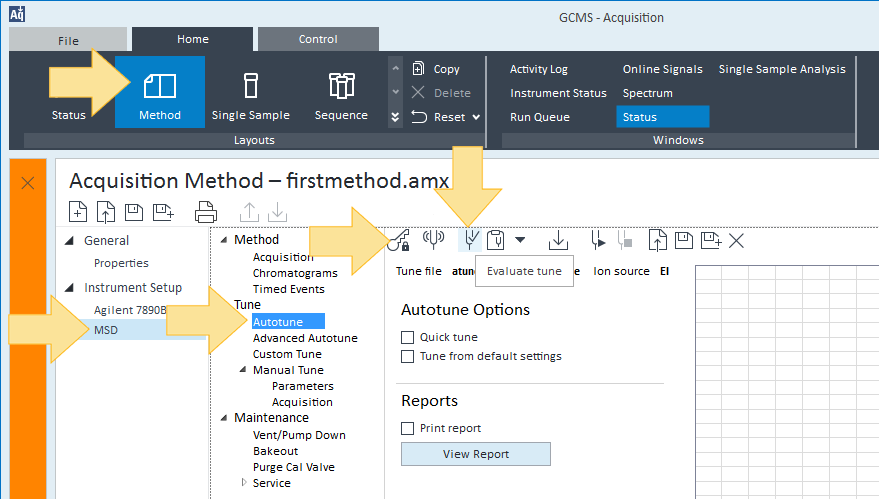Generate a Tune Evaluation report
The Tune Evaluation first uses the currently loaded autotune file to acquire data and evaluate if these results are acceptable. It then displays a pdf Tune Evaluation Report that shows a score of OK, High, or Low for each evaluated result.
- Request tune control and select autotune.
- Optionally, to send a copy of the report to the printer, as well as display it on screen, select Print report.
- Click Evaluate tune. When completed, the pdf report is opened.
- When done, release tune control.
- To view this report at a later time see to
view the last Tune evaluation report generated.