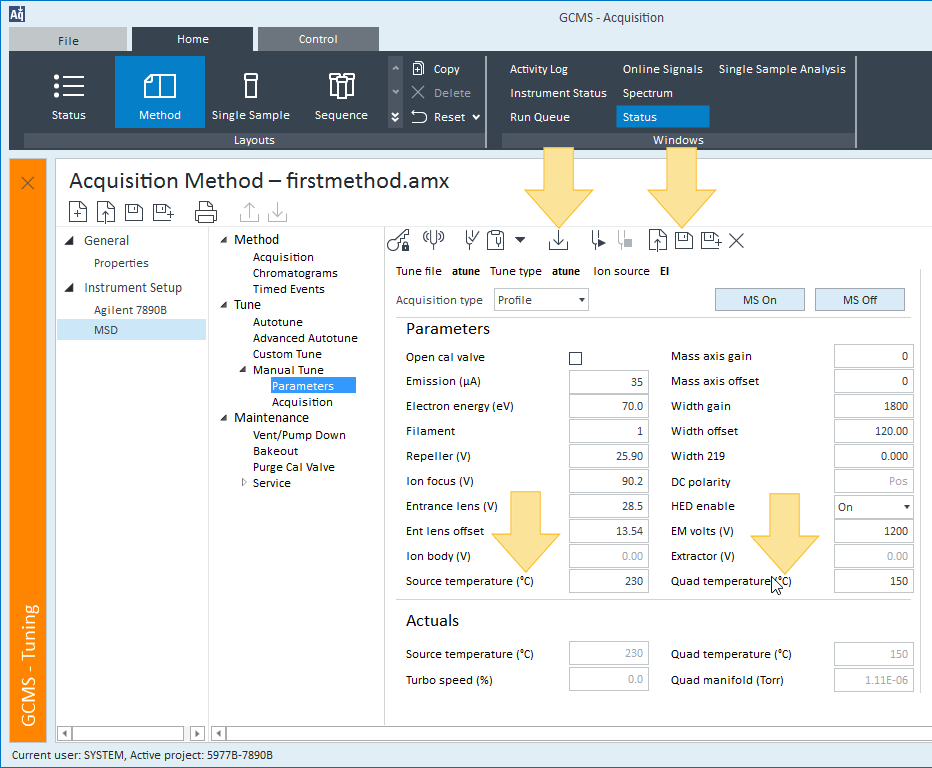Set MS Analyzer Temperatures
Setpoints for the MSD ion source and mass filter (quad) temperatures are stored in the current tune file. When a method is loaded, the setpoints in the tune file associated with that method are downloaded automatically.
-
Request tune control and click Manual Tune > Parameters.
-
Enter the Source temp (°C) and Quad temp (°C).
-
Click Download tune parameters to instrument
 to download these temperature setpoints to the MS and change the current control temperatures to these values.
to download these temperature setpoints to the MS and change the current control temperatures to these values. -
Click Save the tune parameters
 to make these temperature settings part of this tune file or click Save tune parameters with new file name
to make these temperature settings part of this tune file or click Save tune parameters with new file name  to create a new tune file with these values.
to create a new tune file with these values. -
Run an Autotune if you want these new temperatures in an autotune file.