Delete tune files (LC/MS)
You cannot delete the default tune files. You also cannot delete the currently loaded tune file.
- Click Method.
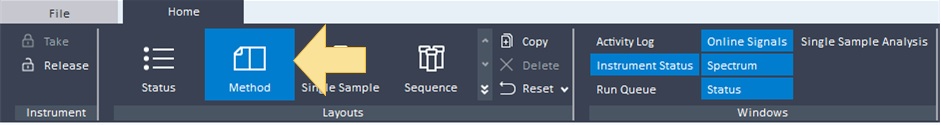
- In the Acquisition Method window in the navigation pane, click Instrument Setup > SQ.
- In the navigation pane select Tune > Autotune.
- If needed, click Take. In this image, Take is already selected.
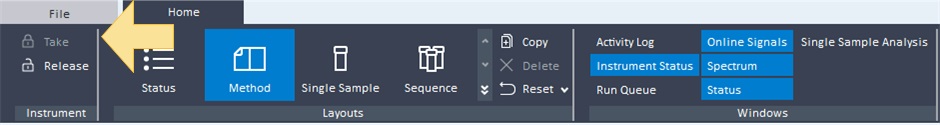
- (optional) Open a different tune file. Click
 to open the Load Tune File dialog box. Select a tune file and click Load.
to open the Load Tune File dialog box. Select a tune file and click Load. - Click
 . The Delete Tune Files dialog box opens.
. The Delete Tune Files dialog box opens. - (optional) Click the Sort button. If you want to sort the tune files alphabetically, you click the Sort button.
- Select the tune file or tune files to delete.
- Click Delete.
See Also