Tune the MS automatically (LC/MS)
Autotune is an automated tuning program that adjusts the MS for good performance over the entire mass range. Autotune is primarily concerned with finding the correct settings for the parameters that control the transmission, filtering, and detection of ions. It is accomplished by introducing a calibrant into the MS and generating ions. Using these ions, the tune parameters are then adjusted to achieve sensitivity, resolution, and mass assignment goals.
Only some sources can be used to run autotune. If you have another source installed, you need to change to a supported source before you can autotune.
- For the 6120C, the supported Autotune source is the ESI source.
- For the 6125C, the supported Autotune source is the ESI source.
- For the 6130C, the supported Autotune source is either the ESI or the AJS ESI source.
- For the 6135C, the supported Autotune source is either the ESI or the AJS ESI source.
You can manual tune with any source. See Tune the MS manually (LC/MS).
Frequent tuning is not required for normal operation. Once tuned, the MS is very stable. Tuning is generally not needed more often than monthly, or at most weekly. If you suspect problems related to tuning, Run Checktune (LC/MS) to confirm that the MS is out of adjustment before you retune it.
Make sure that you wait for equilibration before running Autotune. If Autotune is Out of Tolerance, please contact Agilent.
| Ceramic components in the quadrupole mass filter can absorb moisture from the air. Tuning or acquiring data too soon may result in arcing. Further, it takes at least 11 hours for the entire analyzer to reach thermal equilibrium. Inaccurate data can result if a tune file acquired at one set of conditions (for example, not at thermal equilibrium) is used for data acquisition at another set of conditions (for example, at thermal equilibrium). Wait at least 11 hours after pumpdown before tuning or operating your LC/MS system. |
- Click Method.
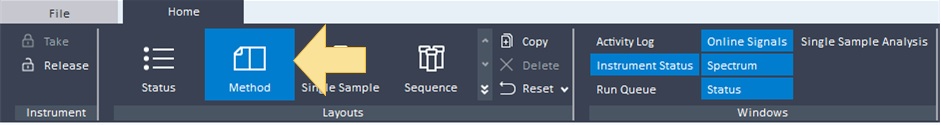
- In the Acquisition Method window in the navigation pane, click Instrument Setup > SQ.
- In the navigation pane, select Tune > Autotune/Checktune.
- If needed, click Take. In this image, Take is already selected.
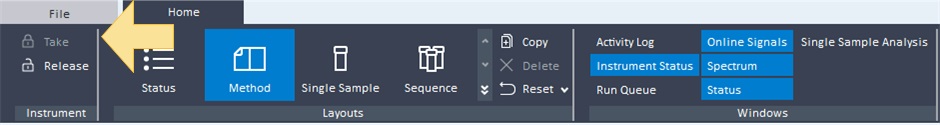
- (optional) Open a different tune file. Click
 to open the Load Tune File dialog box. Select a tune file and click Load.
to open the Load Tune File dialog box. Select a tune file and click Load. - Click
 to lock the instrument for tuning. You need to unlock the instrument after you finish tuning.
to lock the instrument for tuning. You need to unlock the instrument after you finish tuning. - Click the Polarity. You can click Positive, Negative, or Both.
- Clear the Start from factory defaults check box. If you want to start from the factory defaults, see Run an initial autotune after installation or pumpdown (LC/MS).
- (optional) Select the Fast scan check box.
- (optional) Click Spectrum. Some graphs are displayed in the Spectrum window when you run an Autotune.
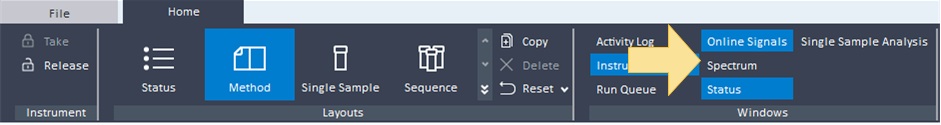
- Click
 . Autotune will run and generate a report. The tuned settings will be saved to atunes.tune regardless of what tune file was loaded.
. Autotune will run and generate a report. The tuned settings will be saved to atunes.tune regardless of what tune file was loaded. - Click
 to unlock the instrument. You need to unlock the instrument after you finish tuning.
to unlock the instrument. You need to unlock the instrument after you finish tuning.
See Also