Run a sequence (LC/MS)
Before you run a sequence, you need to develop an acquisition method.
Then, you need to develop a sequence.
You also need to enter the information in the Single Sample Analysis window before running the method; once the run has started, this information cannot be changed. The information in this window is not part of the method, and it is not saved when the method is saved. When you are running a sequence, you enter the information in the Sequence window.
You must open any method that was developed prior to OpenLab 2.4 at least once before you run a sequence.
- Develop a method. See Method Editor for SQ (LC/MS).
- Click Sequence.
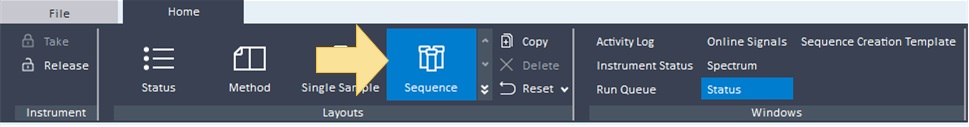
- Open a sequence.
- In the Sequence window, enter the Properties information.
- In the navigation pane at the left of the window, click General > Properties.
- Select or clear the Audit Trail Activated check box.
- Enter the Description for the sequence.
- Enter the Run Options information:
- In the navigation pane at the left of the window, click General > Run Options.
- Select or clear the Use Barcode Reader Before Injection check box.
- Click either Inject anyway or Abort current injection.
- (optional) Add a column to the Sequence table.
- In the navigation pane at the left of the window, click Injections > Table.
- In the upper left corner of the Sequence table, click
 . The Choose Columns dialog box opens.
. The Choose Columns dialog box opens. - Select the column (or columns) that you want to display.
- Click the Method Override Columns option.
- Select the column (or columns) that you want to display. If you want to override the SIM ions, see Rules to use to override SIM ions from a sequence (LC/MS).
- Click OK.
- Enter the Table information:
- In the navigation pane at the left of the window, click Injections > Table.
- Enter the information for each injection.
- (optional) Override a method parameter. You can add columns to the sequence that allow you to override the parameters in the selected method. You can override the fragmentor or any of the source parameters.
- If needed, click Take. In this image, Take is already selected.
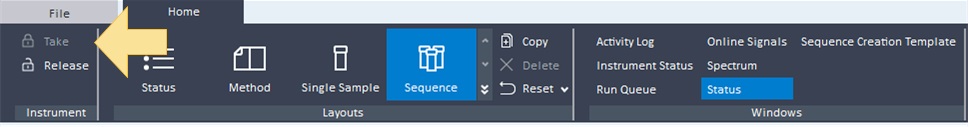
- Click the Run button.
See Also