Matrix groups
The most important thing about matrices is that everything in a matrix is based on groups. In contrast to tables, matrices contain two different types of groups: row groups and column groups. In the snippets available in the Report Items browser, these row groups and column groups are preconfigured. You can only partially change these settings. The options that you can change may vary from snippet to snippet.
Row groups
Row groups define the data in the left part of the matrix. If a matrix contains several row groups, there are several specific columns in this left part, where each column is defined by its own row group. The following figure shows the principle:
The number of row groups and the width of the corresponding columns is defined by the snippet. You can not change these settings in the Report Template Editor.
Column groups
The column group defines the data that makes up the columns in the right part of the matrix. In some matrix snippets, you can adjust the value used to build the columns. The following figure shows the principle:
Data properties
The detail data is always displayed in the cells defined by the row groups and column groups. The details cells can be split in order to show several different values that belong to the same groups. These multiple details cells can be shown either in columns (side by side) or in rows (on top of each other). The layout type is defined by the snippet and can not be changed in the Report Template Editor. The number of details cells and their content can be configured in the matrix properties.
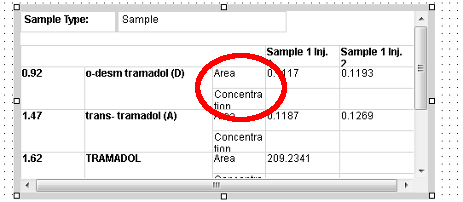
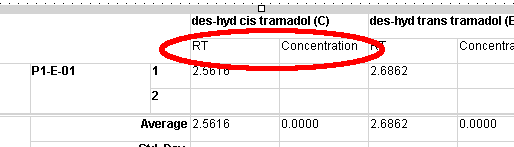
base-id: 11030747147
id: 11030747147