Extend or reduce a 2D peak
You can extend or reduce a 2D peak in different ways:
Within one cut, by adjusting the begin or end time of an individual ²D peak
Across several cuts, by adding or removing the ²D peaks in adjacent cuts
Within one cut
Move the mouse over the ²D begin or end time of the relevant ²D peak within the 2D peak. Drag the mouse to the new ²D begin or end time.
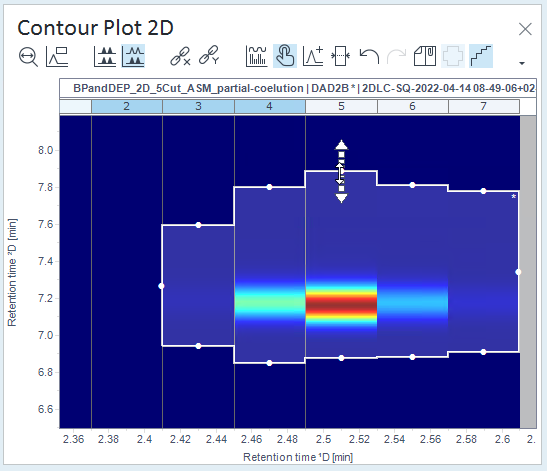
Alternatively, enable manual integration in Chromatograms ²D, and adjust the ²D peak begin or end times there. The modified baseline endpoint will be set to the signal value.
Other ²D peak in the same cut limit how far you can extend your peak. You can only extend a peak as far as to the next ²D peak. If you touch the next peak, the baseline endpoint of your extended peak will connect to the baseline of the other peak.
The new 2D peak outline is shown. The results are reprocessed to determine changes in the peak retention times.
If two ²D peaks share the same baseline in the cut chromatogram: Move the mouse over the border between the peaks, and drag the border to move the drop line.
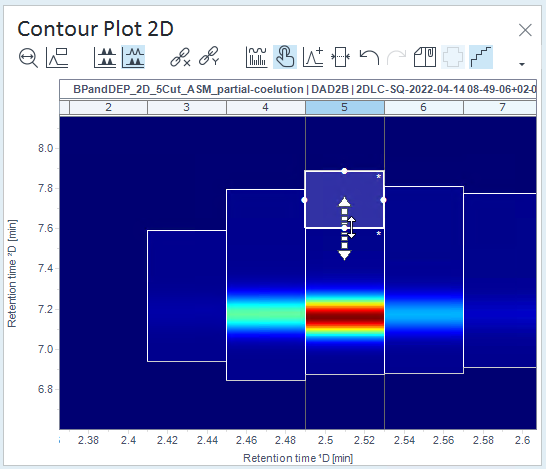
Alternatively, enable manual integration in Chromatograms ²D, and move the drop line there.
The results are reprocessed to determine changes in the peak retention times.
-
To undo the time shift, click Undo manual integration step

 in the same window where you
adjusted the ²D begin or end time.
in the same window where you
adjusted the ²D begin or end time.
Across several cuts
Extending a 2D peak to one or more adjacent cuts is only possible if there are no adjacent peaks in those cuts.
Move the mouse over the border line to the adjacent cuts. Drag the mouse to either extend the 2D peak over the adjacent cuts, or to delete cuts from the 2D peak.
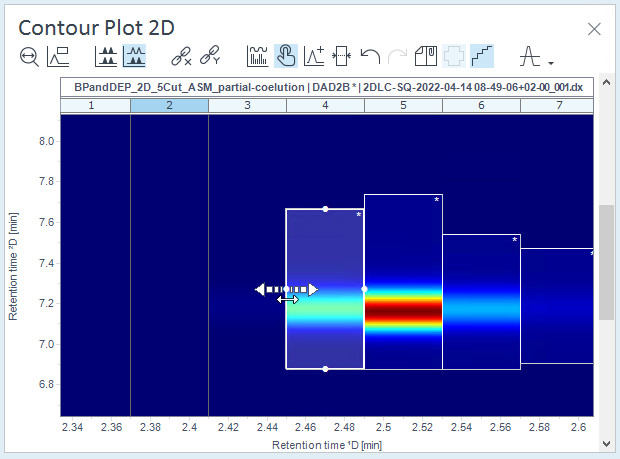
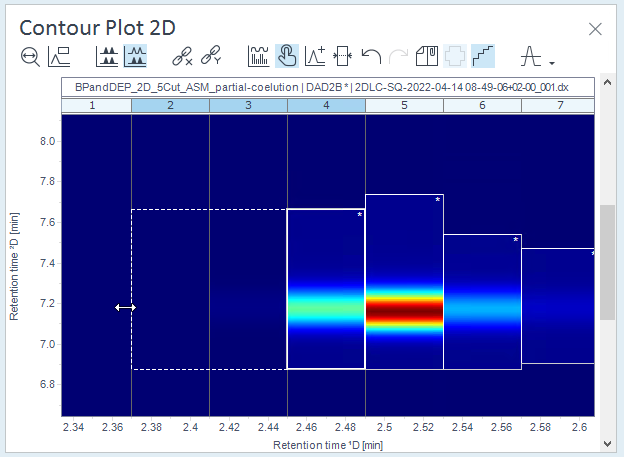
Alternatively, enable manual integration in Chromatograms ²D, and add or remove the corresponding ²D peaks. Afterwards, merge the added peaks to the existing one in the Contour Plot 2D.
The new 2D peak outline is shown. The results are reprocessed to determine changes in the peak retention times.
-
To undo the extension or reduction, click Undo manual integration step

 in the same window where you
adjusted the ²D begin or end time.
in the same window where you
adjusted the ²D begin or end time.
NOTE
If you save the manual integration corrections to the method, only the addition or deletion of ²D peaks is included. The merge/split modification of 2D peaks cannot be saved to the method. For details, see Apply ²D manual integration corrections to other injections.
See Also
base-id: 10237331595
id: 10237331595