Search a UV spectrum from the UV spectrum window
Preparations
|
In the ribbon, select the Spectra Library Search layout.
Select the spectrum you want to search.
In the UV Spectrum window, click Search Spectrum in the floating menu. The name of the searched library is shown in parentheses.
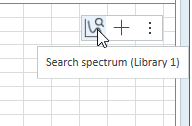
The search results are listed in the UV Library Search Results window. The applied search parameters are available in the Search parameters panel.
The search results for the spectrum and the applied search parameters are added to the result set and can be reported.
To repeat the search with different search parameters:
Adjust the search parameters, and click Search Spectrum again.
See Also
base-id: 11363473547
id: 9007210618214539