Analysis Table
The Analysis Table displays all the analyses to be performed on the instruments and projects you are authorized to use (see list of projects/instruments in the Control Panel). The list of displayed analyses can differ depending on your privileges. For example, if you have the View and edit other users' analyses privilege, the list may include analyses that are assigned to other users. For details on privileges, see Sample Scheduler user privileges configuration.
The Sample Scheduler manages analyses launched on single injection source and dual injection sources instruments.
An analysis launched on a single injection source instrument is displayed on a single line in the Analysis Table. A dual injection is displayed on a dual line.
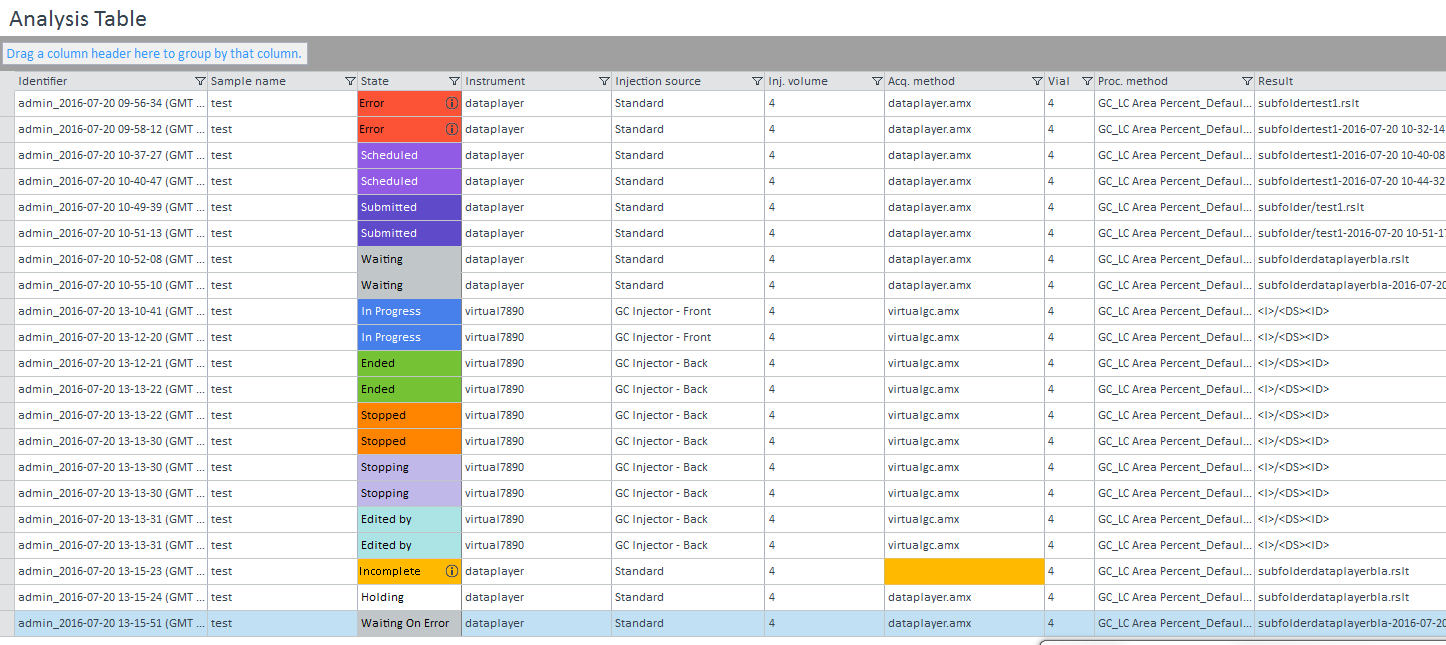
Subpages
base-id: 11194309259
id: 45036007468014219