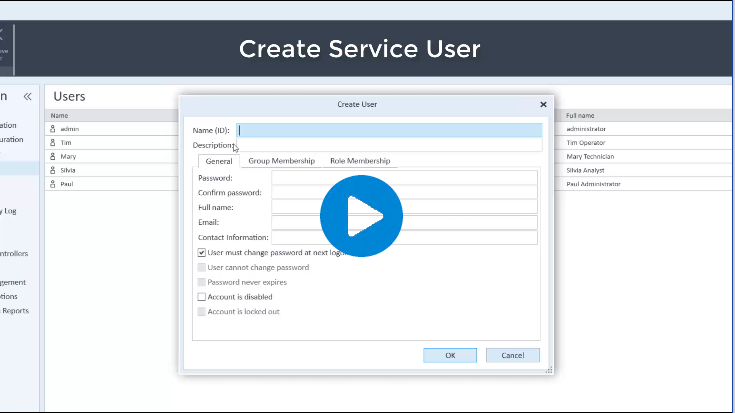Create Service User
Before activation you need to create a service user for Sample Scheduler. This user is required for running automated Sample Scheduler services in the background (for more information, see the Sample Scheduler for OpenLab Installation and Configuration Guide.).
Log into Shared Services as a user with the OpenLab privilege Manage Security.
In the OpenLab Control Panel (Administration > Roles and Users), create a new role Operator:
Show details of taskShow details of task -
Enter Operator as role name and Laboratory Operator as description.
Assign the following project privileges to this role:
-
View project or project group (Role type Project > Project Management), enabled by default, cannot be disabled
Edit content of project (Role type Project > Project Management)
-
Create and modify sequence (Role type Project > Sequence)
-
-
In the OpenLab Control Panel (Administration > Users), create a new service account user:
Show details of taskShow details of task -
Enter Sample Scheduler Service as a login name and Account used by the Sample Scheduler services as a description.
Assign the following roles to this user:
-
Instrument User (built-in role)
-
Operator (created in step 2)
-
This user is required to successfully run Sample Scheduler for OpenLab. Do not disable this user as long as you use Sample Scheduler for OpenLab in your laboratory environment.
The Sample Scheduler Audit Trail can track which processes were done automatically by the system, and which were done interactively by a user. If you want to use this function, you can assign OpenLab CDS privileges to the Service User, but no Sample Scheduler privileges.
-