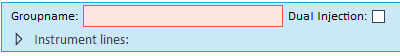Set up an instrument group
Prerequisites
To be able to carry out the procedure as described, you need the privilege Sample Scheduler > Is an administrator (Sample Scheduler). Privileges are configured in the Control Panel.
In the Home ribbon tab, click
 Add new instrument
group.
Add new instrument
group.Enter a name for the group (for example, a name for the analysis type). The group name must be unique.
If you want to perform dual injections with the instruments of that group: Select the Dual Injection check box.
Click
 Instrument lines to
expand the instrument lines.
Instrument lines to
expand the instrument lines.Provide the required parameters for the instrument.
The instrument is mandatory. All other parameters are optional. If you do not enter a value here, no value is displayed in the Analysis table and cannot be changed. The only exceptions are values that you have already entered in the Analysis table. Any values entered before the instrument group is defined are not replaced by a blank entry.
Instrument: The drop-down list contains all instruments that are configured in OpenLab Control Panel.
Injection Source: The drop-down list contains all injection sources that are available for the selected Instrument.
Project: The drop-down list contains all projects that are configured in OpenLab Control Panel.
-
Acquisition Method and Processing Method: The drop-down lists contain only those items that exist in the selected project.
To add another instrument to the group, click
 Add new instrument
line.
Add new instrument
line.
The already listed instrument is copied. Choose an instrument, and adapt the parameters as required. If you use the same instrument several times within the instrument group, you must specify an injection source for the instrument lines with the same instrument. The injection sources for each of the same instruments must then be different.
|
Within a group, provide the same parameters for all instrument lines. For example, if you define an injection source for one instrument, specify injection sources also for all other instruments in this group. If a parameter of an instrument line is to remain empty (for example, processing method), you must leave the entire column of the instrument group blank. For dual injections, provide the same parameters for the front injector and back injector. |
If changes are applied to the Sample Scheduler configuration that require a restart of the Sample Scheduler client, a pop-up message appears in the client informing the user that the client needs to be restarted. |