Validate a sequence
When creating a sequence, Acquisition performs a basic validation and highlights issues in your table that will prevent submission of the sequence to the Run Queue. If your sequence contains errors of this nature, a warning box is displayed indicating that the "Sequence has invalid entries."
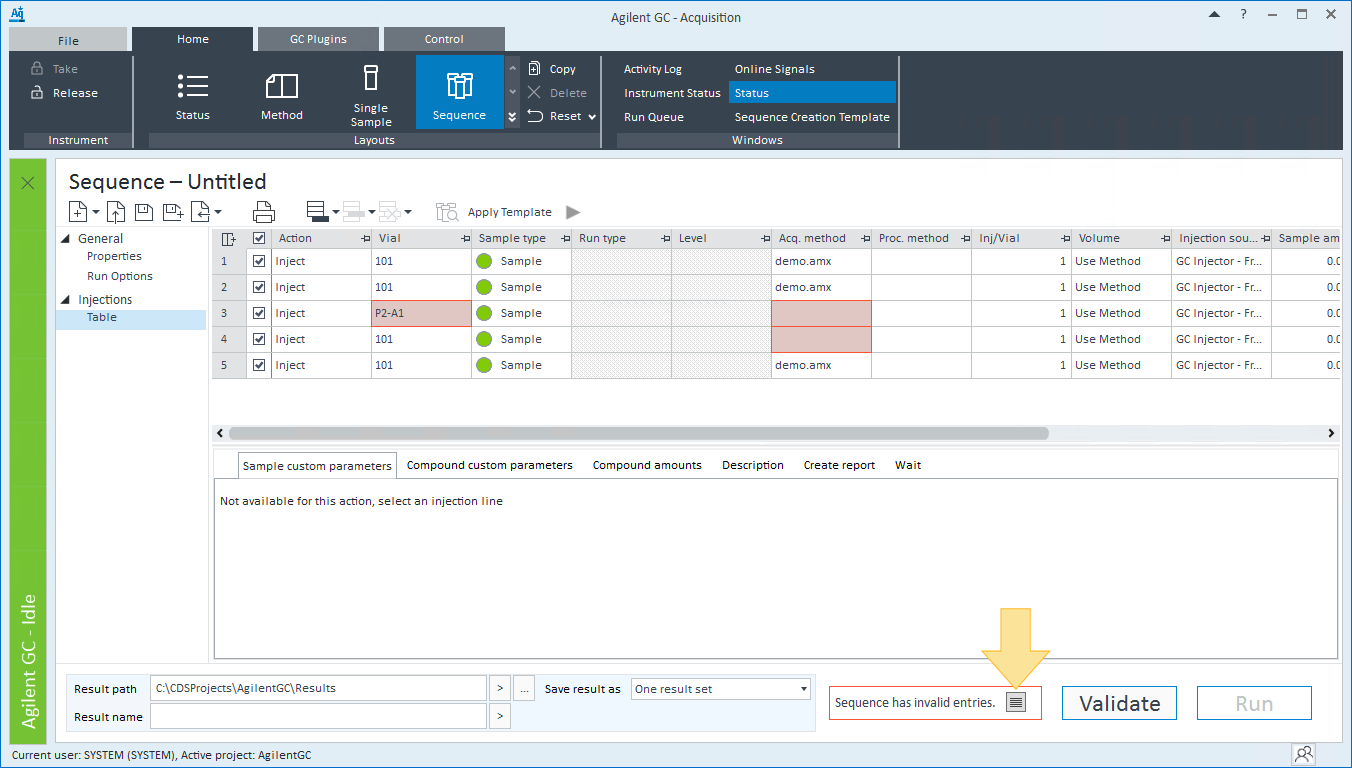
Click the icon in the warning box to view the Sequence Validation Error List for a list of all issues in the currently open sequence.
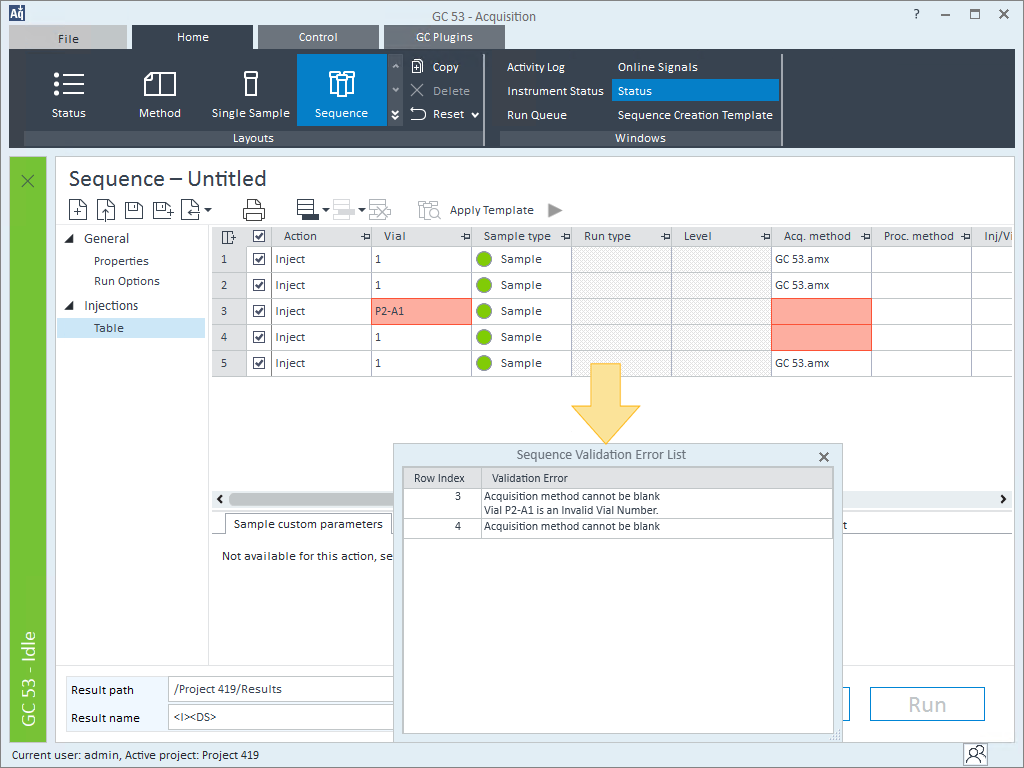
While a basic validation is always performed, the Acq. method, Volume, and any override parameter columns can be validated against the specified method. This is set up in the project options in Control Panel.
If project options are set to Validate values as they are entered in the sequence table, the acquisition method, volume, and override parameters are automatically checked against the method and highlighted in red if there is an issue.
If project options are set to Validate sequence values on submit (run) or edit (update), the acquisition method, volume, and override parameters are checked against the method and highlighted in red upon clicking Run.
If neither option is selected for the project, those parameters are not checked against the method. Upon clicking Run, the run is submitted to the Run Queue. If invalid parameters exist, the run is aborted.
If both options are selected for the project, those parameters are automatically checked against the method and highlighted in red if there is an issue. If another user simultaneously modifies the method, the validation is also performed upon clicking Run to take into account the last modifications done by that user.
For certain LC instruments, validation also predicts whether the existing solvent quantities are sufficient to complete the sequence (including any queued runs that use the same resources). If insufficient resources exist to run all of the samples, the verification will provide feedback in the verification details. Use this feedback to plan when to replenish the resources during the sequence run.
base-id: 12676011275
id: 12676011275