Analyze the data of a running acquisition with Snapshot
While a run is in progress, you can analyze the data acquired thus far by using the Snapshot feature in the Online Signals window. Take a snapshot to analyze and report on runs or sequences that are incomplete or that have an extensive run time that goes beyond the analyte of interest. You cannot take a snapshot of a running shutdown run.
When you take a snapshot, the data being currently acquired is copied and loaded into Data Analysis. The instrument will continue to acquire new data while you are working with the copy. Any processing method changes that are applied to the snapshot in Data Analysis will be applied to the final results. To update the data being reviewed, close Data Analysis and take another snapshot.
The snapshot file contains all completed injections and data points that have been acquired up to the time of the snapshot. For sequences, you are able to process the current incomplete injection alongside any completed injections in the sequence list.
While processing snapshot data, no future runs can be processed, and the Run Queue will be paused after your single sample or sequence is acquired. Runs in the sequence that are unprocessed will have an Acquired status instead of Completed.
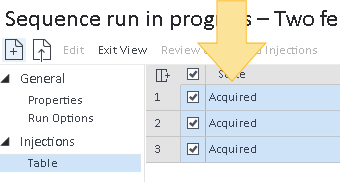
The current item in the Run Queue will show as In Review.
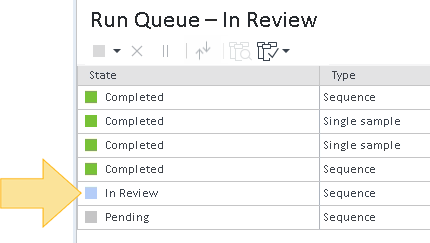
If you are using Content Management as your file storage system, the snapshot result set is uploaded to Content Management. If you are using a local file storage system, the snapshot result set is not uploaded to the storage location.
Initiate a single sample or sequence run.
Monitor your run in Online Signals.
Once some partial data has been acquired, click Create a snapshot to review results in Data Analysis
 .
.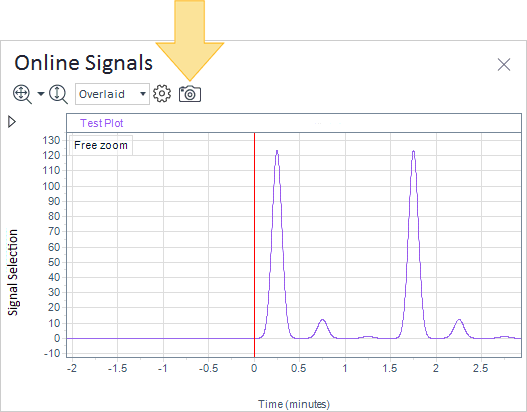
If you specified a processing method for your run, Data Analysis is launched and the snapshot data is processed according to that method. If you did not specify a processing method for your run, select a default method configuration, and choose one of the following:
Load and link data to load the data and link it to a processing method without reprocessing.
Load and process data to load the data, link it to a processing method, and process the data.
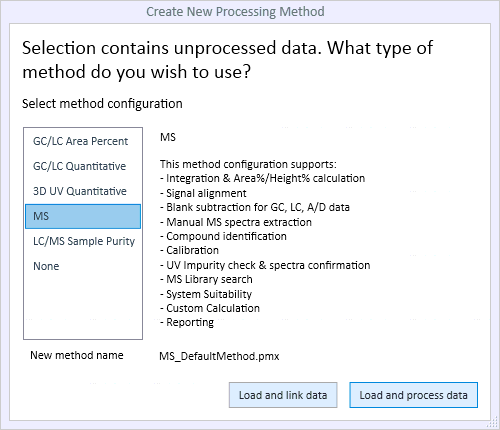
Data Analysis opens and loads the result set from the snapshot data created with data file name snapshot-timestamp-injection name.dx.
The following runs in the sequence remain with an Acquired status until Data Analysis is closed.
base-id: 12676053643
id: 12676053643