Request access to edit sequence and run queue
You can request access to a sequence that is being held in the Editing state from another user or to the run queue if it is being reordered by another user.
To request access to a sequence in the Editing state:
Select the Editing sequence in the run queue.
Click Send request access.
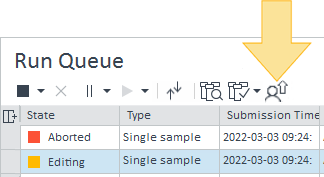
To request access to the run queue during the reordering of pending runs:
Select any sequence in the run queue except an Editing sequence, or select no item in the run queue.
Click Send request access.
When access is requested, a notification is presented to the user currently editing the sequence or reordering the run queue, and that user can either keep or release control. If the user does not respond within 60 seconds, control is automatically released to you. If access is granted, any current changes to the sequence or run queue made by that user are discarded, the sequence exits editing mode, and the run queue exits reordering mode.
See Also
base-id: 12676268811
id: 12676268811