Reorder items in the run queue
You can reorder pending runs in the run queue if there is more than 1 pending run in the queue. When the run queue is in the Reorder pending runs view, other users have limited run queue functionality:
Users can submit new runs.
Users cannot abort, pause, delete, or reorder runs until the reordering is complete.
You cannot reorder a shutdown run in the run queue.
Click Reorder
 .
.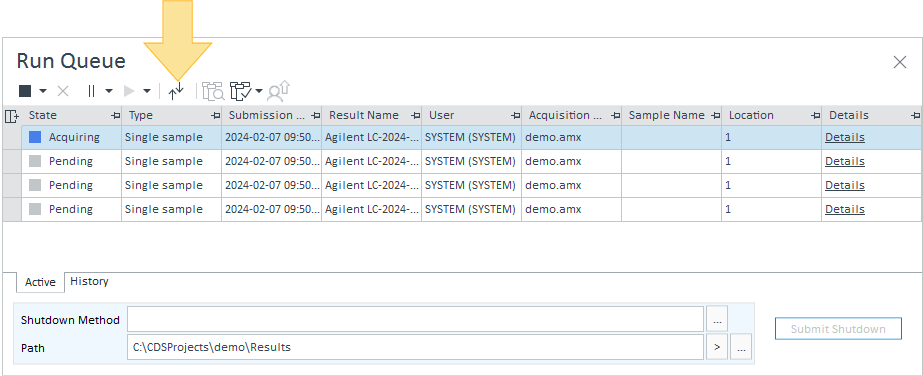
All pending runs are shown in the Reorder pending runs view. Select a run to reorder, and drag it to the desired row.
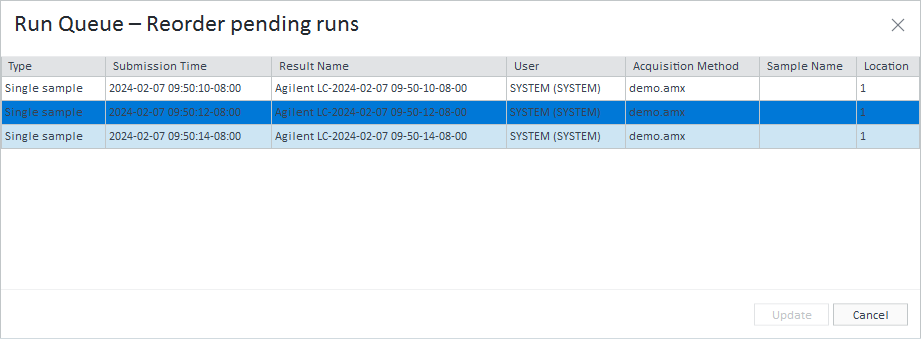
The run takes the place of the blue-highlighted run.
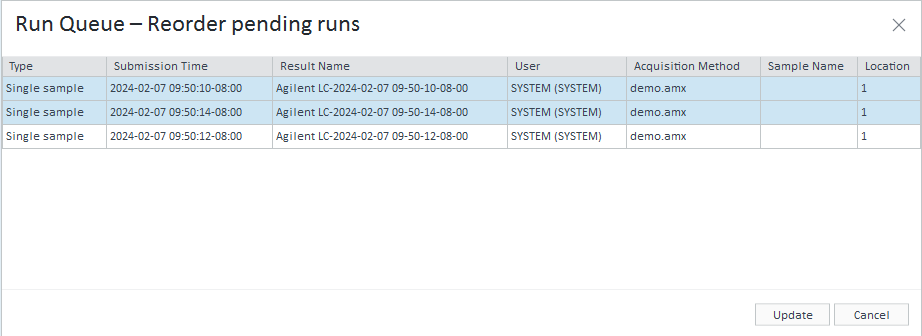
Click Update to apply the new order, or click Cancel to ignore any changes and leave the Reorder pending runs view.
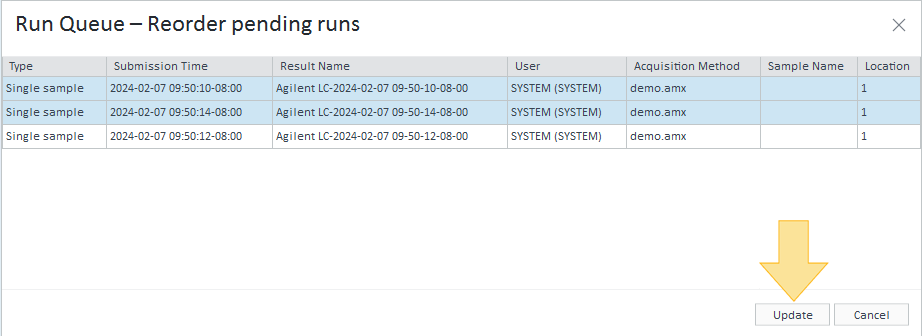
When you reorder pending runs, the process is recorded in the Activity Log.
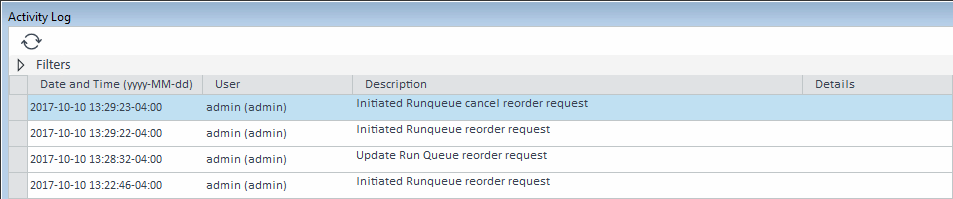
See Also
base-id: 12676262923
id: 12676262923