Duplicate a project
Create a copy of an existing project. Duplicating a project allows you to quickly create a new project based on the properties, settings, and signature levels of an existing project.
Click Projects, and navigate to the project you want to duplicate.
Right-click the project, and select Duplicate Project.
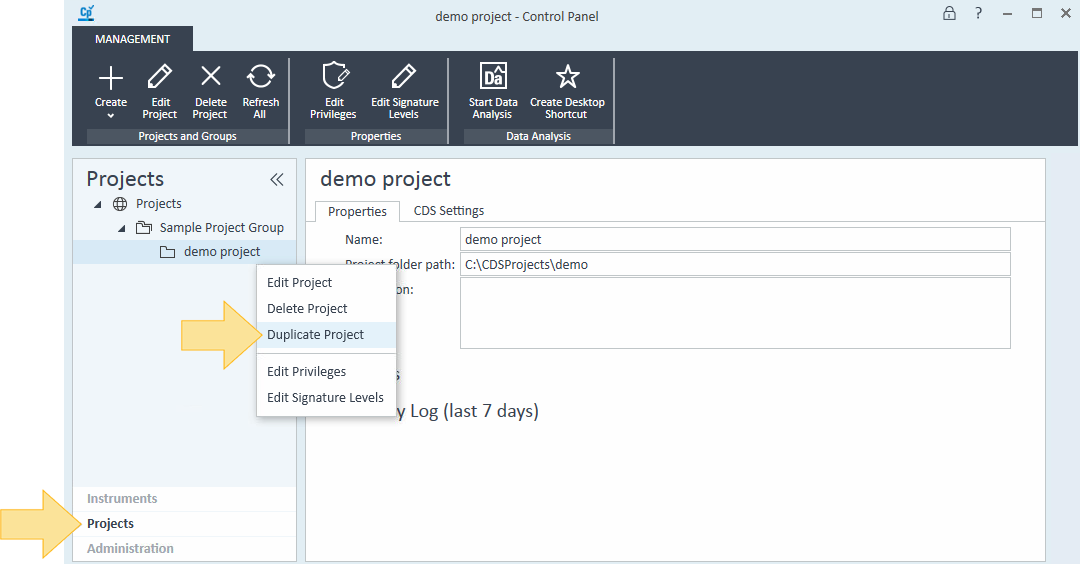
A default file name and folder path are applied and can be changed according to your needs. Edit the project Properties and Settings, and click OK.
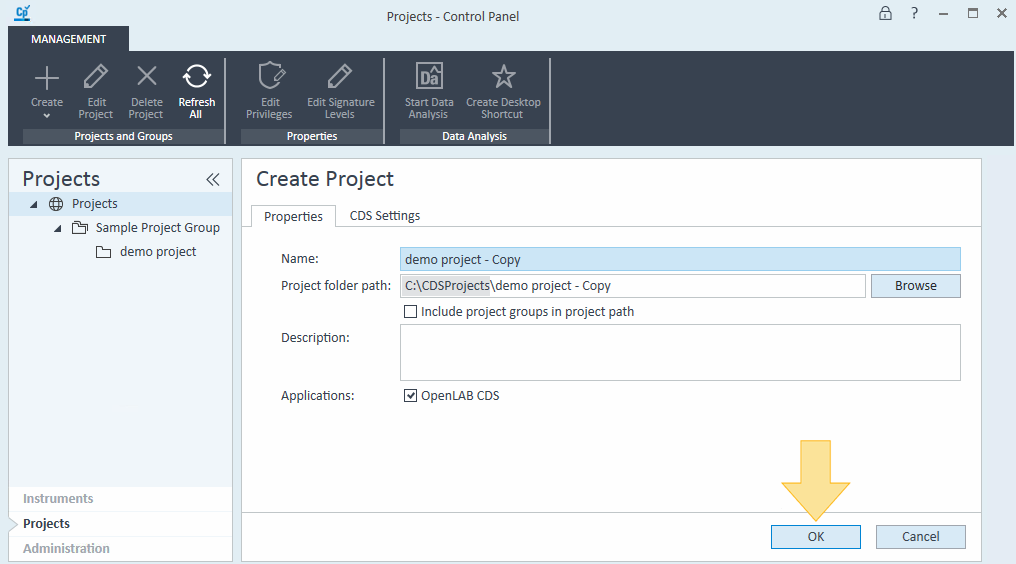
See Also
base-id: 12236690315
id: 12236690315