Set security policies
If you are using an authentication provider, you can set the login Security Policy to control your users' access to the system.
Click Administration > Security Policy > Edit Security Policy.
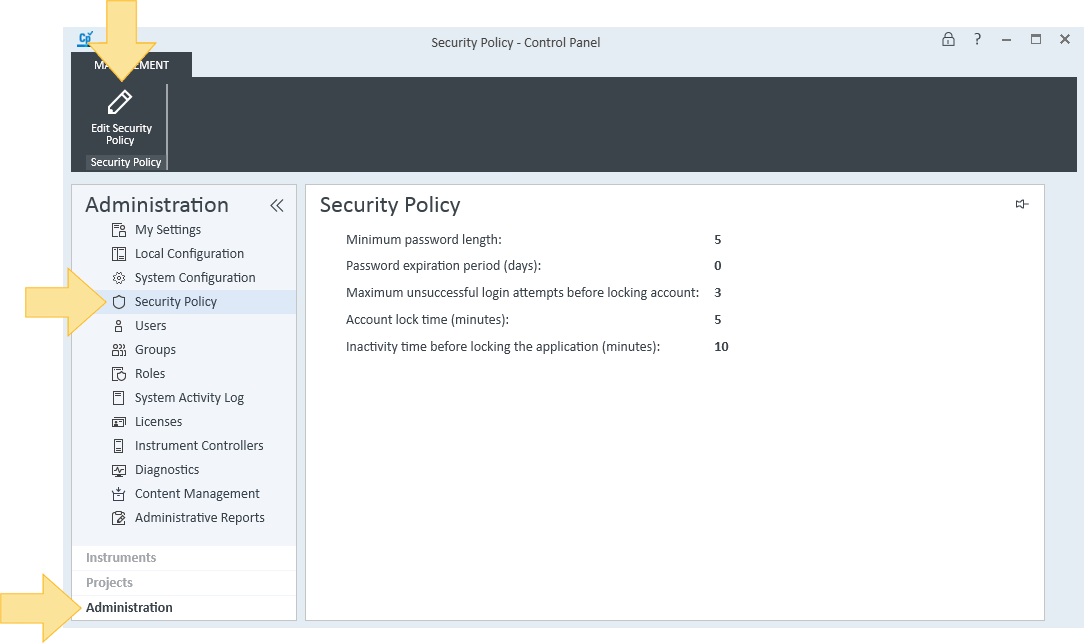
Set the following as required:
Minimum password length (for internal authentication only): The characters that a user chooses for a password must be to this number. The password must contain at least three characters for a system using an ECMXT backend.
Password expiration period (days) (for internal authentication only): This number of days that a user can use a password before they must change it.
Maximum unsuccessful login attempts before locking account (for internal authentication only): The number of times that a user can enter an incorrect password before the system will not allow the user to login. To enable the user to login, the account must be reset by an administrator.
Account lock time (minutes) – (for internal authentication only): The minimum time that an account will not allow the user to login after the user exceeds the maximum unsuccessful number of login attempts.
Inactivity time before locking the application (minutes)(0 to never lock): For Control Panel, the time that the user will remain logged in after the last user action. Acquisition and Data Analysis instances running with your Control Panel are locked out if there is no user activity on the computer for this set time. Setting to 0 turns this feature off. After lock out, separate logins are required for all applications running with your Control Panel.
Click OK.
See Also
base-id: 12238236171
id: 12238236171