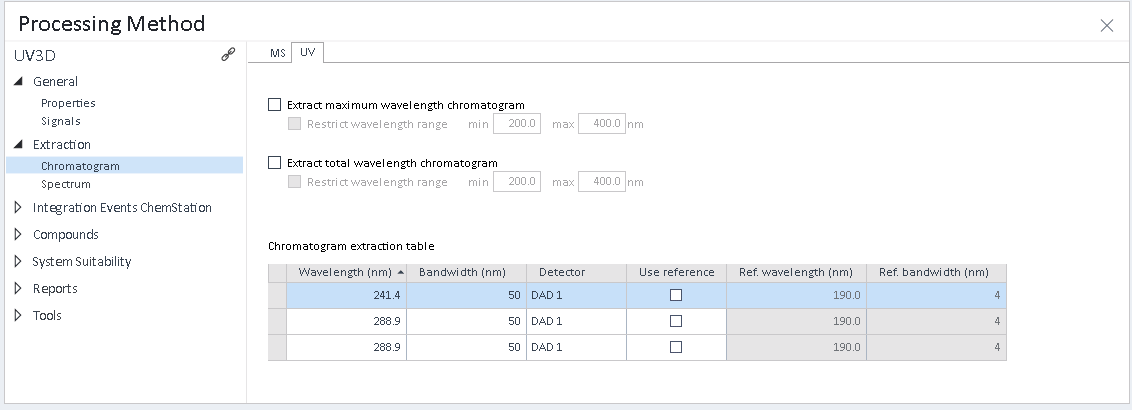Save extraction parameters to the processing method
When checking the isoabsorbance plot, you may find a wavelength that is suitable to extract chromatograms in your analysis. Follow the procedure below to add the corresponding parameters to your processing method.
Prerequisites
To carry out the procedure as described, you need the Processing Method > Edit chromatogram extraction parameters privilege. Privileges are configured in the Control Panel.
You use a method of type 3D UV Quantitative, MS, or LC/MS Sample Purity.
You use UV data.
If the project enforces method approval, the method status must be Generic. For details, see Method approval.
Move the mouse over the horizontal line. You can use both the line in the isoabsorbance plot or the line in the spectrum.
Click the blue segment of the wheel.
A wheel is shown at both
sides of the graph that offers different functions.
![]()
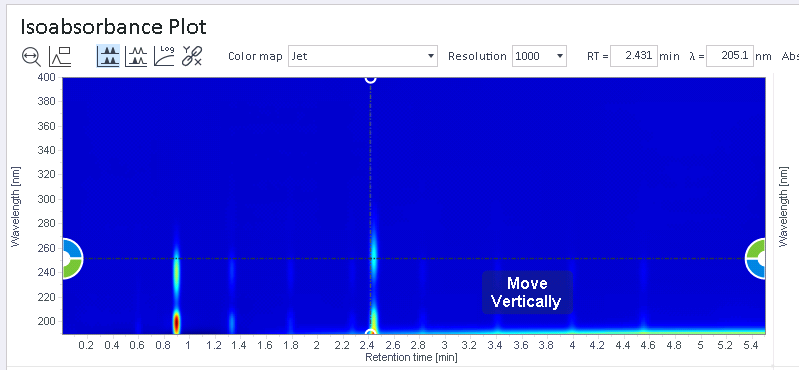
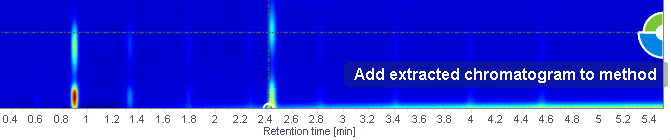
The extraction parameters corresponding to your selection are added to the chromatogram extraction table in the processing method. Chromatograms will automatically be extracted on next reprocessing.