Manually extract an EIC from the TIC SCAN signal
Preparations
|
The m/z extraction range is set in the processing method. To change it, open the Processing Method window, and edit the parameters in the Extraction > Chromatogram node.
The default m/z expansion is Asymmetric from -0.3 to +0.7.
-
In the Injection Tree, right-click the relevant injection, then select Extract Chromatograms... from the context menu.
Alternatively, right-click the relevant peak in the TIC SCAN signal, then select Extract Chromatograms... from the context menu.
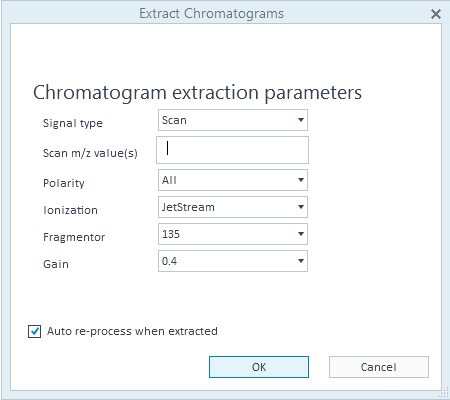
Enter the m/z value or values that you want to extract. You can also enter mass ranges.
For example:
273,311or273,310.00-311.7.NOTE
Expansion parameters from the method affect only single m/z values.
-
Enter the parameters for Polarity, Ionization, Fragmentor, and Gain as required. The available values depend on the acquired data. In addition, the values are filtered based on your selection; for example, if you select a positive polarity, then only ionization and fragmentor values for positive polarization are listed.
-
To automatically reprocess the injection after extracting the chromatograms, select the corresponding check box.
Peaks in the extracted ion chromatograms will be integrated during reprocessing.
-
Click OK.
The EIC is extracted for the selected injection. It will be added to the list of signals for each injection, and can be shown or hidden the same way as other signals.
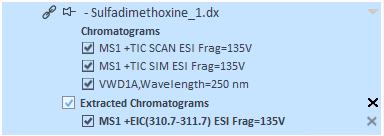
-
Save the data.
Extracted chromatograms are saved together with the data.
See Also
base-id: 11017230859
id: 11017230859