Edit the Acquisition Parameters table (LC/MS)
The columns available in the Scan Table change depending on whether the row has a Scan type of Scan or SIM.
You can add rows to the Acquisition Parameters table, delete rows, copy values, copy rows, move a scan segment, and copy a scan segment.
- If necessary, show the Acquisition Parameters table.
-
- Click Method.
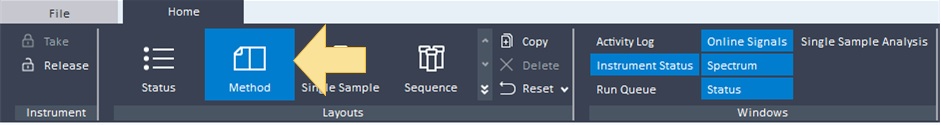
-
- In the Acquisition Method window in the navigation pane, click Instrument Setup > SQ.
- In the navigation pane select Method > Acquisition.
- Select either Centroid or Profile.
- Select or clear the Targeted points per second (Hz). If you select this check box, you do not set the Scan/Dwell time (ms) value in the Acquisition Parameters table.
- Enter the following information for a Scan row. You can have up to 4 Scan rows in the table. These 4 scans are acquired throughout the entire run. You do not specify a Time.
- Select Scan for the Scan type.
- Select the Polarity.
- (optional) Enter the Compound/Segment name. Compound name is used if you wish to automatically build a quantitation method in Data Analysis.
- Enter the Mass range start (m/z).
- Enter the Mass range end (m/z).
- If available, enter the Scan/Dwell time (ms). See Dwell time (LC/MS).
- Enter the Detector Gain Factor. See Detector Gain Factor (LC/MS).
- Enter the Fragmentor (V). See Fragmentor (LC/MS). To modify a fragmentor ramp, see Edit the Ramp Table (LC/MS).
- Set the Threshold.
- If the source is MMI, select the Ion mode.
- Enter the following information for a SIM row.
- Enter the Time to start acquiring the SIM ion. This SIM ion is acquired until the next Time specified in the Acquisition Parameters table. You can specify the same Time for multiple SIM rows, and these SIM ions are acquired at the same time.
- Select SIM for the Scan type.
- Select the Polarity.
- (optional) Enter the Compound/Segment name. Compound name, ISTD?, and Mass are used if you wish to automatically build a quantitation method in Data Analysis.
- Enter the Mass (m/z).
- If available, enter the Scan/Dwell time (ms).
- Enter the Detector Gain Factor. See Detector Gain Factor (LC/MS).
- Enter the Fragmentor (V). See Fragmentor (LC/MS).
- Select or clear the ISTD? check box.
- If the source is MMI, select the Ion mode.
- If you want to add a row at the end of the table, click
 . A new row is added at the end of the table. It has the same values as the row that was selected. You can add up to 4 Scan rows.
. A new row is added at the end of the table. It has the same values as the row that was selected. You can add up to 4 Scan rows. - If you want to insert a Segment in the middle of the table, first highlight a row, and then click
 . A new Compound/Segment row is added after the highlighted scan. It has the same values as the row that was selected. You can add several rows.
. A new Compound/Segment row is added after the highlighted scan. It has the same values as the row that was selected. You can add several rows. -
For a new Scan row, enter the Polarity, Segment name, Mass range start (m/z), Mass range end (m/z), Scan time (ms), Fragmentor (V), Threshold, Detector Gain Factor, and Ion mode (only when the source is MMI).
-
For a new SIM row, enter the Time, Polarity, Compound/Segment name, Mass (m/z), Scan/Dwell time, Detector gain factor, Fragmentor, ISTD?, and Ion mode (only when the source is MMI).
The Estimated cycle time (ms/cycle) and Estimated max scan speed (Da/s) are set automatically based on the number of compounds and the Scan/Dwell times.
The SIM (%) value is shown below the Acquisition Parameters table. It is a read-only value that shows the percentage of each cycle which is used by SIM. When Targeted points per second is selected, SIM % is not read only.
Other actions on the table.
-
If you want to delete a row, first highlight the row, and then click
 .
. -
If you want to copy a value to other segments in the table, click one of the cells in a row and drag to select additional rows. Then, click
 . The value in the first selected cell is copied to the other selected cells.
. The value in the first selected cell is copied to the other selected cells. -
If you want to copy one value to all of the other cells in a column, first select the cell that you want to copy. Then, click
 . The selected value is copied to all of the rows in the table.
. The selected value is copied to all of the rows in the table. -
If you want to copy one value to another cell, do the following:
-
Select the cell that you want to copy.
-
Right-click and select Copy.
-
Click the cell where you want to copy the value.
-
Right-click and select Paste.
-
-
If you want to move a scan segment to another location in the table, do the following:
-
Select the row that you want to move.
-
Click
 .
. -
Select the row adjacent to where you want to move the row.
-
Click
 to insert a row in the table.
to insert a row in the table. -
Select the row that you want to replace.
-
Click
 .
.
-
-
If you want to copy a scan segment to another location in the table, do the following:
-
Select the row that you want to copy.
-
Click
 .
. -
Select the row adjacent to where you want to move the row.
-
Click
 to insert a row in the table.
to insert a row in the table. -
Select the row that you want to replace.
-
Click
 .
.
-
See Also