Edit the Ramp Table (LC/MS)
The columns available in the Ramp Pop-up Window are Mass (m/z) and Fragmentor voltage (V).
- If needed, show the Acquisition Parameters table.
-
- Click Method.
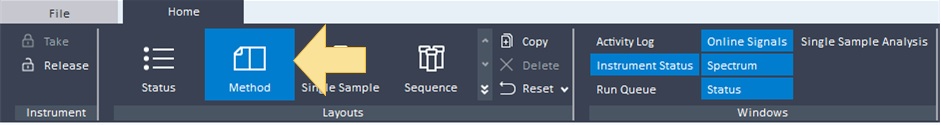
-
- In the Acquisition Method window in the navigation pane, click Instrument Setup > SQ.
- In the navigation pane select Advanced Acquire > Acquisition.
- Edit the Acquisition Parameters Table (LC/MS)
- Select Fragmentor ramp? in the Acquisition Parameters Table. The value in the Fragmentor (V) column changes to Ramp.
- Click > in the Fragmentor ramp? column.
- In the Acquisition > Ramp Table (LC/MS), review the values for the fragmentor ramp. To make a change, do the following:
- Click a value in the Mass (m/z) column.
- Enter a mass.
- Click a value in the Fragmentor voltage (V) column.
- Modify the fragmentor voltage.
- If you want to add a row at the end of the table, click
 . A new row is added at the end of the table. It has the same values as the row that was selected.
. A new row is added at the end of the table. It has the same values as the row that was selected. - If you want to delete a row, first highlight the row, and then click
 .
.
- Click anywhere out of the pop-up window to close the pop-up window.
See Also