Edit a method (LC/MS)
You edit a method to configure method parameters and instrument configuration settings for your instrument and method.
You need to make sure that your method's parameters and instrument configuration are compatible with your current instrument hardware and resources. The system compares your method configuration and the actual instrument configuration before allowing it to be used to acquire data.
You can have up to four different scan segments that are acquired for the entire run. You can also have multiple SIM segments that are acquired starting at the time that you enter in the Acquisition Parameters table.
- Click Method.
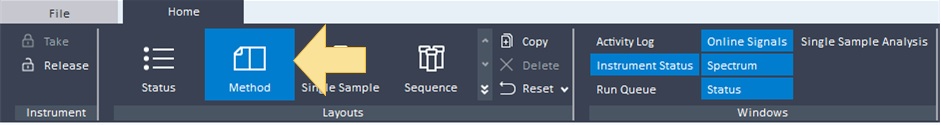
- Set the Properties. Enter a Description for this method. If you want, select the Audit Trail Activated check box.
- Set the LC parameters. See the online Help for LC for more information.
- In the Acquisition Method window in the navigation pane, click Instrument Setup > SQ.
When opening a method that was previously saved in Auto Acquire mode, the method is opened in Auto Acquire mode.
When opening a method that was previously saved in Advanced Acquire mode, the method is opened in Advanced Acquire mode.
- In the navigation pane either click Auto Acquire or Advanced Acquire > Acquisition. If you click Advanced Acquire > Acquisition, you cannot switch back to Auto Acquire unless you open a method that was saved with Auto Acquire selected or unless you create a new method.
- If you select Auto Acquire, then Edit Auto Acquire section (LC/MS).
- If you select Advanced Acquire, then Edit Advanced Acquire section (LC/MS).
See Also