Adjust peak widths and mass axis during manual tune (LC/MS)
In this step you perform a preliminary adjustment of the peak widths of the tune ions. Then, you adjust the mass axis to correct any changes caused by the peak width adjustment. Then, you readjust the mass axis to correct any changes caused by the peak width adjustment.
- In the navigation pane double-click Tune > Manual Tune.
- If needed, click Take. In this image, Take is already selected.
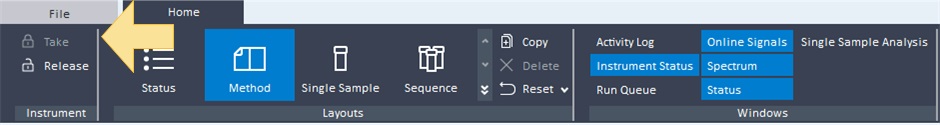
- If necessary, click
 to lock the instrument for tuning. You need to unlock the instrument after you finish tuning.
to lock the instrument for tuning. You need to unlock the instrument after you finish tuning. - If necessary, select Scan for the Acquisition type.
- In the navigation pane select Tune > Manual Tune > MS.
- Enter the Scan range.
- For a 6130C and 6135C, enter 50 for the Scan from and 3000 for the to parameter.
- For a 6120C and 6125C, enter 50 for the Scan from and 2000 for the to parameter.
- Click Adjust Mass Peaks.
See Also
Tune the MS automatically (LC/MS)