Create a Dynamic Ramp table for the fragmentor (LC/MS)
The fragmentor affects ion transmission and fragmentation. Its effect is compound-dependent. In this step, you create a dynamic ramp of the fragmentor voltage to maximize the abundance of tune (calibrant) ions for the remaining steps in the manual tune procedure. The Fragmentor Dynamic Ramp optimizes the Fragmentor for the calibrant only. These values may not be optimum for your samples. The fragmentor dynamic ramp created during tuning is not used for data acquisition. You set the Fragmentor value in the Acquisition Parameters table.
You can determine the values to enter in the Dynamic Ramp table when you ramp the Fragmentor.
Also, you can use this procedure to create a Dynamic Ramp table for other parameters.
- Click Method.
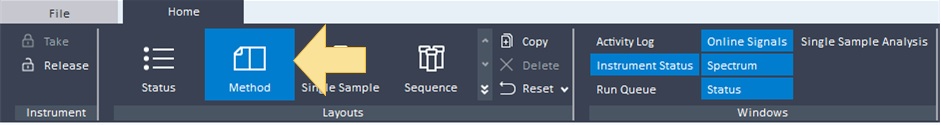
- In the Acquisition Method window in the navigation pane, click Instrument Setup > SQ.
- In the navigation pane select Tune > Manual Tune > Optics.
- If needed, click Take. In this image, Take is already selected.
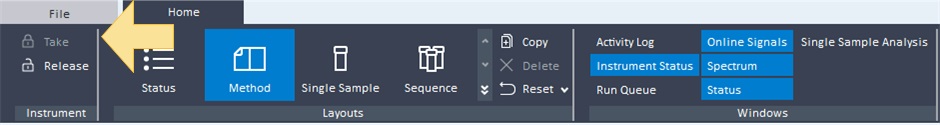
- If necessary, click
 to lock the instrument for tuning. You need to unlock the instrument after you finish tuning.
to lock the instrument for tuning. You need to unlock the instrument after you finish tuning. - Open the Dynamic Ramp section in the user interface. If you do not see the Dynamic Ramp table, click the words Dynamic Ramp to open this section.
- Select Fragmentor as the Parameter.
- Select the Enabled check box.
- Click
 to add a row to the Dynamic Ramp table.
to add a row to the Dynamic Ramp table. - Enter a Mass (m/z). Then, enter the Value to set the Fragmentor at that mass.
- Repeat step 9 and step 10 to add additional masses to the Dynamic Ramp table for the Fragmentor.
See Also
Tune the MS automatically (LC/MS)