Ramp the lenses during manual tune (LC/MS)
In this step, several parameters are ramped to find their optimum settings.
- In the navigation pane select Tune > Manual Tune
- In the navigation pane select Tune > Manual Tune > MS.
- If needed, click Take. In this image, Take is already selected.
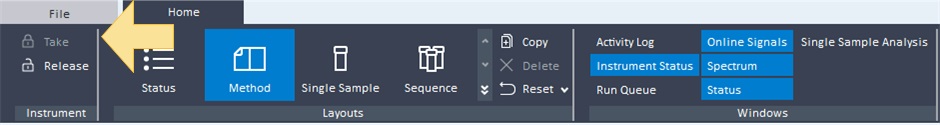
- If necessary, click
 to
lock the instrument for tuning. You need to unlock the instrument
after you finish tuning.
to
lock the instrument for tuning. You need to unlock the instrument
after you finish tuning. - Mark the check boxes next to the masses to ramp.
Positive Polarity
| Electrospray | APCI/MMI | APPI | AJS ESI | |
| Low mass | 118.09 | 121.05 | 121.05 | 118.09 |
| Middle mass | 922.01 | 922.01 | 922.01 | 922.01 |
| High mass for 6130C & 6135C | 2121.90 | 2121.93 | 2121.93 | 2121.90 |
| High mass for 6120C & 6125C | 1521.97 | 1521.97 | 1521.97 | 1521.97 |
Negative Polarity
| Electrospray | APCI/MMI | APPI | AJS ESI | |
| Low mass | 112.99 | 119.04 | 119.04 | 112.99 |
| Middle mass | 1033.99 | 805.99 | 805.99 | 1033.99 |
| High mass on 6130C & 6135C | 2233.90 | 1805.92 | 1805.92 | 2233.90 |
| High mass on 6120C & 6125C | 1633.95 | 1633.95 | 1633.95 | 1633.95 |
- In the navigation pane under Tune > Manual Tune, select Optics.
- Select Lens1 DC for the Ramp Parameter.
- For the ramp parameters, enter -5 for From. Enter 5 for to. Enter 0.2 for the step.
- Click Ramp. The software will ramp lens 1 for the selected masses and produce a graph of voltage versus abundance for each mass.
- Click the point where abundance is maximized for the highest mass. You get better performance across the entire mass range. Click Apply.
- Select Iris for the Ramp Parameter.
- For the ramp parameters, enter -400 for From. Enter 400 for to. Enter 5 for the step.
- Click Ramp. The software will ramp the Iris for the selected masses and produce a graph of voltage versus abundance for each mass.
- Click the point where abundance is maximized for the highest mass. You get better performance across the entire mass range. Click Apply. Typical voltages are 350 for Positive polarity and 0 for Negative polarity.
See Also
Tune the MS automatically (LC/MS)