Run Checktune (LC/MS)
If Checktune is Out of Tolerance, please run an Autotune. See Tune the MS automatically (LC/MS).
Fast scan Checktune is not supported.
- Click Method.
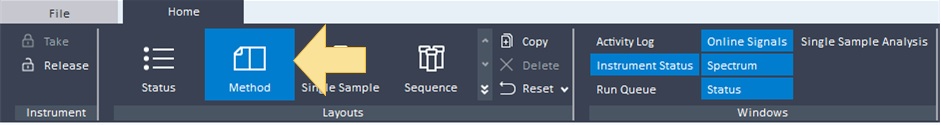
- In the Acquisition Method window in the navigation pane under Instrument Setup, click SQ.
- In the navigation pane, select Tune > Autotune.
- If needed, click Take. In this image, Take is already selected.
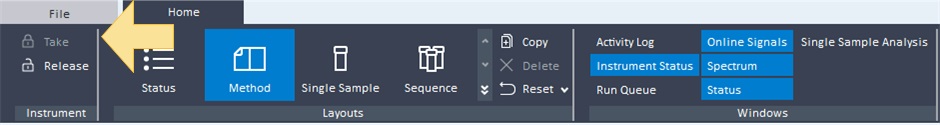
- (optional) Open a different tune file. Click
 to open the Load Tune File dialog box. Select a tune file and click Load.
to open the Load Tune File dialog box. Select a tune file and click Load. - Click
 to lock the instrument for tuning. You need to unlock the instrument after you finish tuning.
to lock the instrument for tuning. You need to unlock the instrument after you finish tuning. - Click the Polarity. You can click Positive, Negative, or Both.
- (optional) Click Spectrum. Some graphs are displayed in the Spectrum window when you run a Checktune.
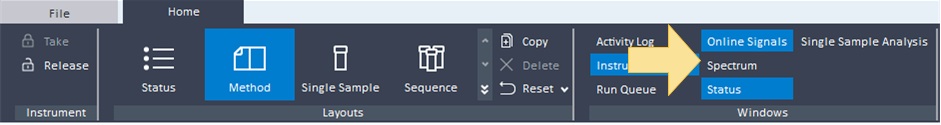
- Click
 . Checktune will run and a report is generated.
. Checktune will run and a report is generated. - Click
 to unlock the instrument. You need to unlock the instrument after you finish tuning. If you do not unlock the instrument, it is unlocked automatically after 3 - 4 minutes.
to unlock the instrument. You need to unlock the instrument after you finish tuning. If you do not unlock the instrument, it is unlocked automatically after 3 - 4 minutes.
See Also
Tune the MS automatically (LC/MS)