Set acquisition parameters and adjust mass axis (LC/MS)
The purpose of this step is to perform a preliminary calibration of the mass axis to ensure that the mass peaks are within their assigned windows.
- In the navigation pane, select Tune > Manual Tune.
- In the navigation pane select Tune > Manual Tune > Acquisition.
- If needed, click Take. In this image, Take is already selected.
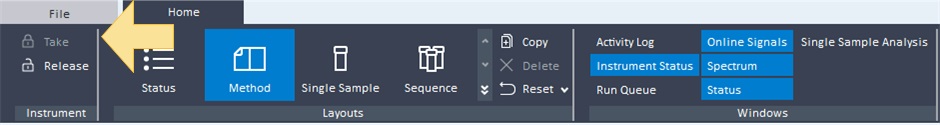
- If necessary, click
 to
lock the instrument for tuning. You need to unlock the instrument
after you finish tuning.
to
lock the instrument for tuning. You need to unlock the instrument
after you finish tuning. - Enter 8 for Samples in the Profile column.
- Enter 9 for Averages in the Profile column. Do not change any other values.
- In the navigation pane under Tune, select MS.
- In the Profile masses table, set the Window (u) to 25 for each mass.
- Click the Adjust Mass Peaks button. The Width gain, the Width offset, the Axis gain, and the Axis offset are adjusted.
- In the Profile masses table, set the Window (u) to 5 for each mass.
You can look at the Spectrum window to look at the peaks as they are adjusted.
See Also
Tune the MS automatically (LC/MS)