Open the Details pane of a sequence
For a sequence and analyses that are included in a sequence, all parameters of the Details pane are displayed in read-only mode.
In the main menu, select Analyses.
Click or tap on the sequence for which you want to display detailed information.
Click or tap
 to the
right side of the sequence.
to the
right side of the sequence.
Under Sequence Info, the Details pane displays the parameters associated with the sequence.
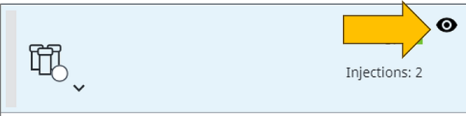
For a single analysis included in the sequence:
To expand the sequence, click the
 next to the sequence icon.
next to the sequence icon.Click or tap the single analysis.
Click or tap
 to the
right side of the sequence header.
to the
right side of the sequence header.
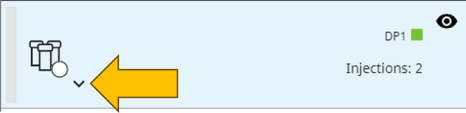
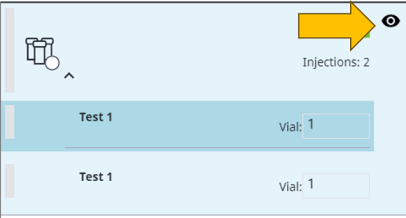
The Details pane displays the parameters associated with the single analysis.