Analyses Workload Overview
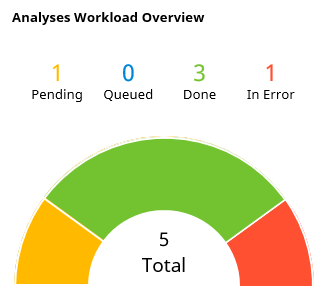
The half-circle radar displays an overview of today's workload:
-
The radar gives an overview of your authorized analyses and categorizes them by workload state.
-
Above the radar, the number of analyses for each workload state is displayed. This also includes analyses contained in sequences.
For analyses in sequences, only the sequence state is relevant. All included analyses are attributed to the state of the sequence, regardless of their individual analysis states.
-
Below the radar, the total number of analyses is displayed. This also includes the number of analyses contained in a sequence.
These workload states are available:
| All analyses that require a specific user action before they can be queued. States: Holding, Incomplete, Edited by, Waiting, Waiting on error, Stopping, Stopped. |
| All analyses in process. If a sequence is running, all included analyses are counted as Queued. States: Scheduled, Submitted, In progress, Not available. |
| All analyses in ended state that can be reviewed. Analyses that are transferred to LIMS (state: Transferred to LIMS) are also included. |
| All analyses in error state that require an action to correct the error. Select this state to view their categorized analyses and to display the error information. |
| Analyses in Ended state are automatically deleted according to the command life time specified in the Sample Scheduler configuration under System Configuration > Command default values > Default analysis life time. For more information, refer to Command default values. If LIMS connections are configured, the command life time is defined under LIMS > Analysis life time. For more information, refer to LIMS configuration parameters. |
Click or tap on a workload state or its number to View analyses with a specific workload state.



