View analyses with a specific workload state
In the main menu, select Start screen.
To select the desired workload state (for example, workload state
 Done), click or tap on the
corresponding segment in the radar or on the number of the workload state above
the radar.
Done), click or tap on the
corresponding segment in the radar or on the number of the workload state above
the radar.
The half-circle radar is displayed which summarizes information on the total number and workload state of all your authorized analyses.
The Analyses view opens. The selected workload state that you used as the filter criterion is displayed in the Analyses bar. Only the analyses categorized in this workload state are displayed.
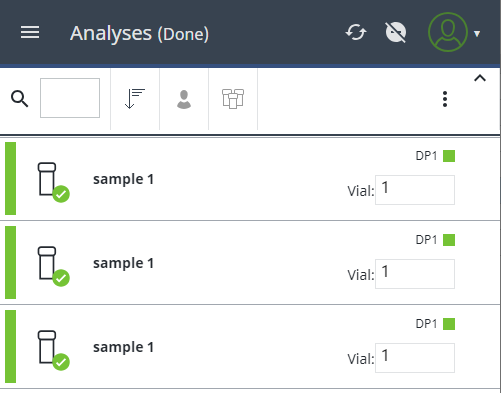
For more information about the individual components displayed in the Analyses view, see Analyses.