Edit a submitted sequence
You can edit a sequence in the Run Queue if:
The sequence has runs that have not been completed.
You have the appropriate permissions.
The sequence is not currently being modified by another user.
When an active or pending sequence is edited, the Sequence Audit Trail is automatically enabled to track the changes that are made. This occurs regardless of the current project settings. This change applies to the result sequence, which is copied into the result path upon sequence completion, not to the original sequence file.
If a method is modified after submitting two sequences with that method, the changes will not be seen in the acquiring or pending sequence. If you want to apply the method changes to already submitted sequences, you must resubmit the sequence with the updated method.
Open the Run Queue.
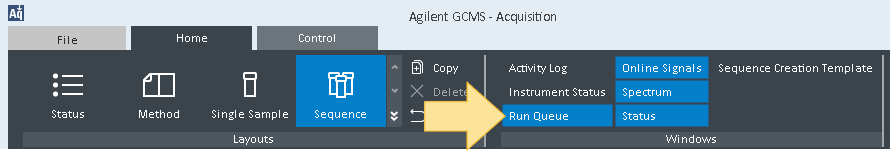
Select the sequence to modify.
Click View selected sequence
 . If you selected to view an Acquiring run, you are brought to the Sequence run progress view. If you selected to view a Pending run, you are brought to the Pending Sequence view.
. If you selected to view an Acquiring run, you are brought to the Sequence run progress view. If you selected to view a Pending run, you are brought to the Pending Sequence view.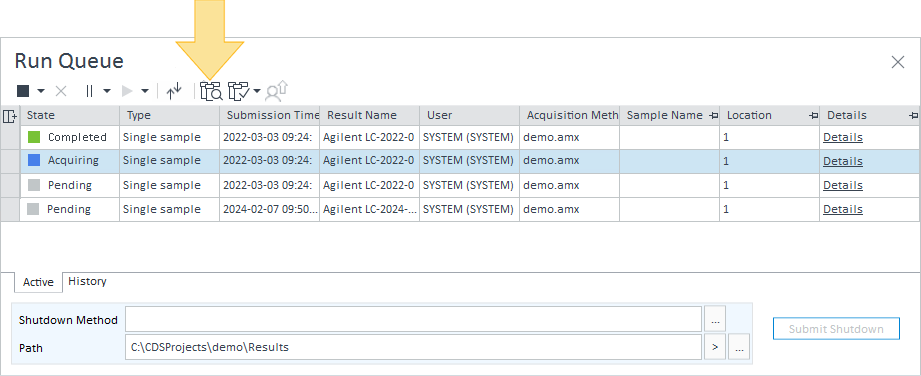
If viewing an Acquiring run, the State column in the Sequence table identifies the sample that is currently being acquired (state = Acquiring). The system will continue to acquire data for the run labeled Acquiring.
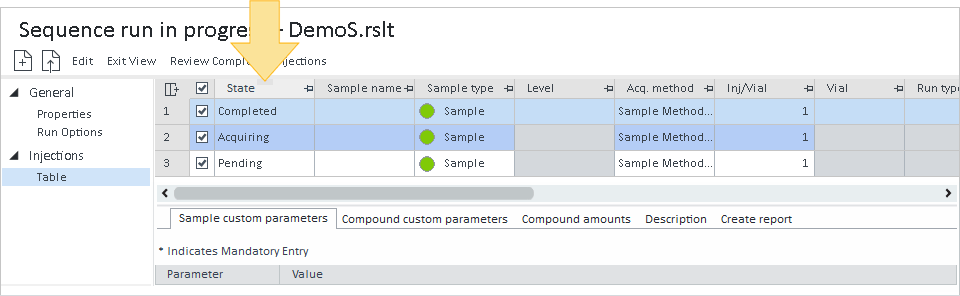
Click Edit.
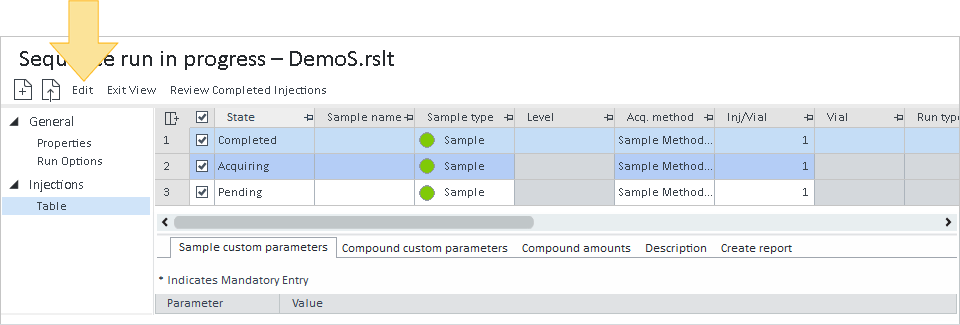
If viewing an Acquiring run, the system will continue to acquire data for the run labeled Acquiring. Subsequent runs in the sequence will be paused.
Edit the Sequence table as needed. If viewing an Acquiring run, you can only edit runs in a Pending state.
Optional: Click Validate to be notified if there is a newer version of the method(s) being used in a pending sequence.
Click Update to apply your changes and resume the sequence, or click Cancel to discard any changes and resume the sequence.
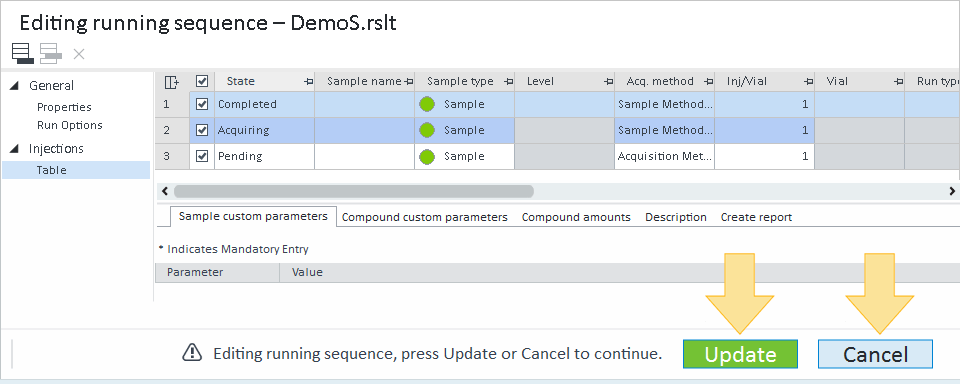
The sequence continues with the next run in the Sequence table.
A sequence edited while in the Run Queue is saved with the result set. The original sequence is not modified. To reuse the edited sequence, load it from the result set, then save it, modify it, or run it as desired.
See Also
base-id: 12676008331
id: 12676008331