Display the status of a sequence
Open the Run Queue.
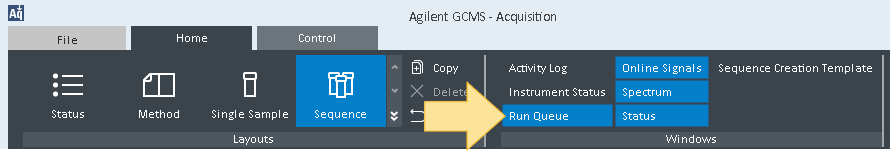
Select a sequence, and click View currently running sequence
 .
.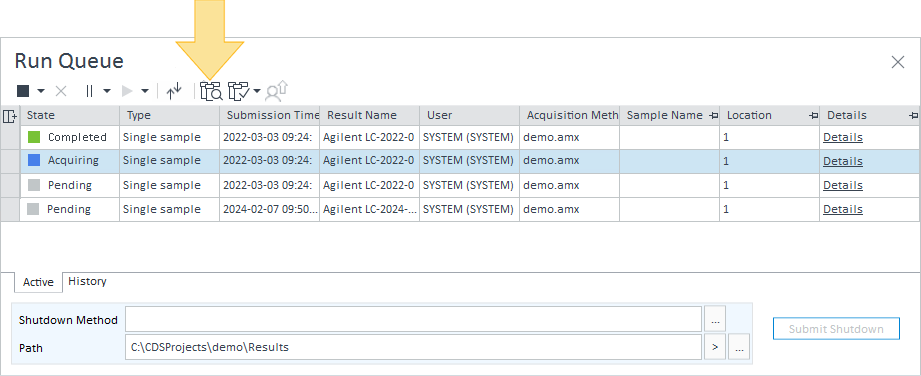
Information displayed in the sequence table is now read-only; however, you can stop or edit the sequence if you want to make changes.
For certain LC instruments, the sequence status and details will also provide feedback on whether the sequence has sufficient resources (for example, solvent) to complete all samples. View the details and notifications for more information. Use the provided information to replenish the resource before it runs out.
base-id: 12676002443
id: 12676002443