Edit sample specifications
Specify details for individual samples in your template. Selections made in the Sample Specification panel affect only the selected sample. If you wish to make global selections, use sequence template constants. It is recommended to use tokens when available. Manual entry of static data can create file redundancy that may result in over-written files and lost data.
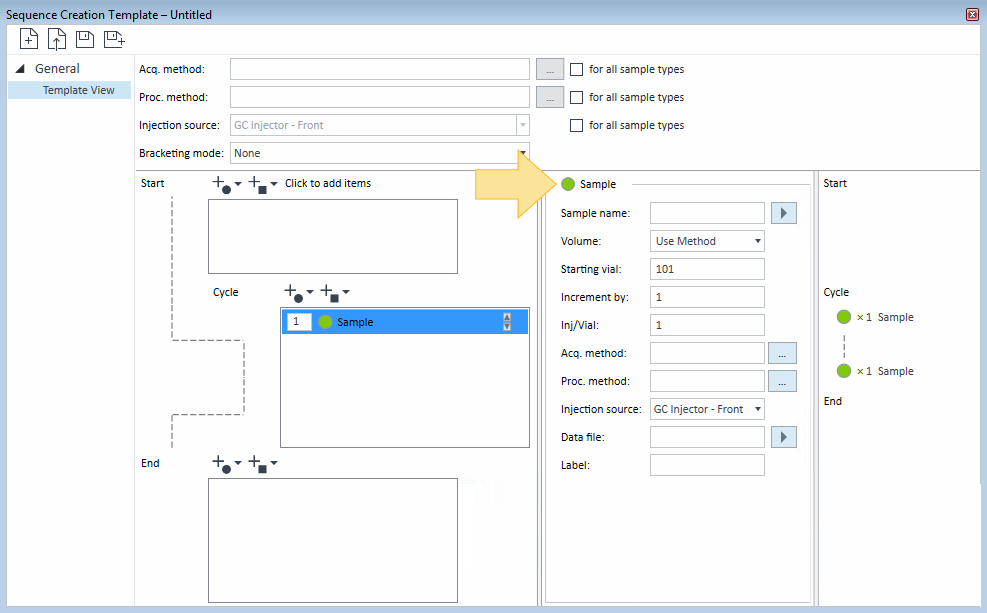
Select a sample in the injection pattern. The values for this sample type are displayed in the Sample Specifications section.
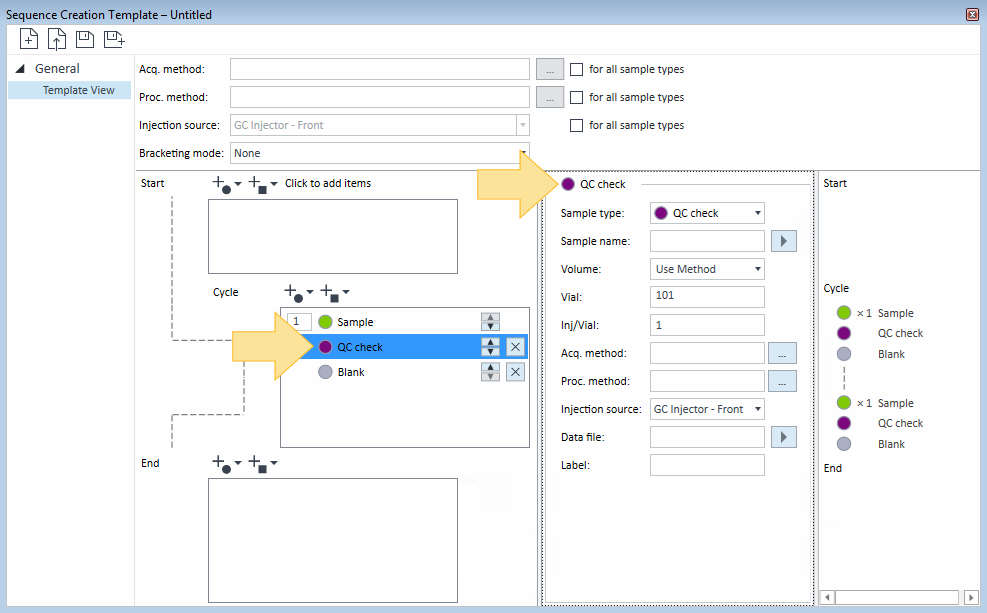
Use the token and navigation buttons, lists, and manual data input to fill out the Sample Specifications section.
base-id: 12675974923
id: 12675974923