Edit the Timetable (LC/MS)
You use this Timetable to change the direction of the Diverter during the run. You can send the stream either to the MS or to Waste.
During a run, you may want to control when the stream from the LC is going to the MS. You can set the Diverter to only send the LC stream to the MS during certain times during the run.
- If needed, show the Timetable section.
-
- Click Method.
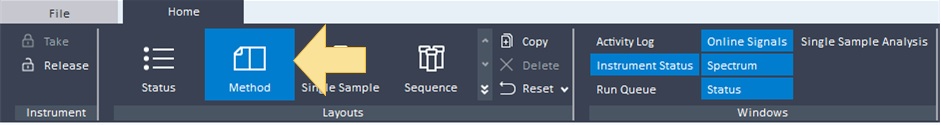
-
- In the Acquisition Method window in the navigation pane, click Instrument Setup > SQ.
- In the navigation pane select Advanced Acquire > Timetable.
- Enter the Start Time (min).
- Select the Type. You can select Diverter.
- Select the Value. You can select either To MS or To waste.
- To add another row to the table, click
 .
. - To delete a row from the table, select the row and then click
 .
.
See Also