View Scan spectra in Tune section
Scans are visible in the Spectrum Window when you are acquiring data.
- Click Method.
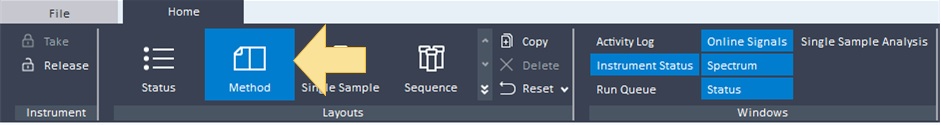
- In the Acquisition Method window in the navigation pane, click Instrument Setup > SQ.
- If needed, click Spectrum.
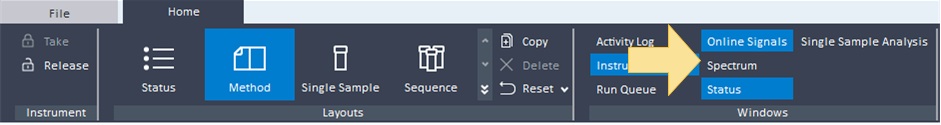
-
In the navigation pane select Tune > Manual Tune.
-
In the navigation pane select Tune > Manual Tune > Acquisition.
-
If needed, click Take. In this image, Take is already selected.
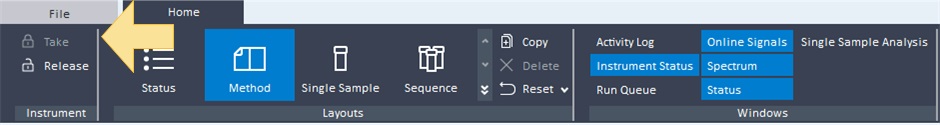
-
Click
 to lock the instrument for tuning. You need to unlock the instrument after you finish tuning.
to lock the instrument for tuning. You need to unlock the instrument after you finish tuning. -
Click the Polarity. You can click Positive or Negative.
-
Select Scan for the Acquisition type.
-
Enter the Dwell time (ms).
-
Select the Stepsize.
-
Enter the Samples and Averages for Scan.
-
Mark or clear the Centroid check box.
-
Enter the Threshold.
-
Click
 .
.
In the Spectrum window, an MS scan is shown. You can continue to do other actions in Tune such as ramping parameters and changing values while you are acquiring data.
- When you have finished acquiring data, click
 .
. - Click
 to unlock the instrument. You need to unlock the instrument after you finish tuning.
to unlock the instrument. You need to unlock the instrument after you finish tuning.
See Also
Tune the MS automatically (LC/MS)